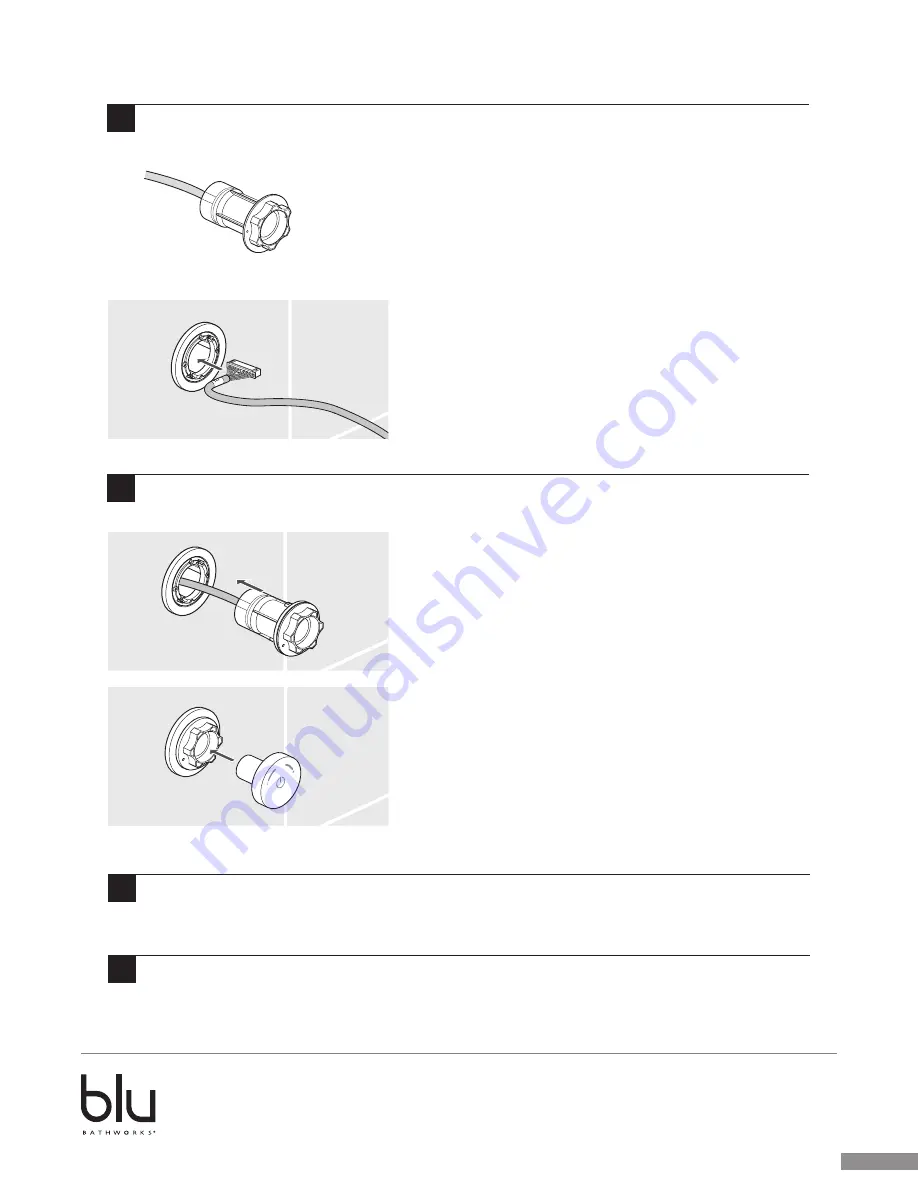
2014-07
1 866 907 0122 blubathworks.com
5
5
6
• Feed the data cable of the controller unit through the
in-wall box collar.
NOTE:
For ease of installation, the socket
can be taped to the wire.
• Position the control wheel into the bracket and turn
clockwise to lock in position.
• Push fit the ‘
single
’ control wheel onto the controller unit.
7
8
• For PT7003 & PT7005 repeat steps 1-6 for the second wheel.
• Connect the data cable(s) control to the relevant control mixer.
(see install guide for TEE015, TEE030 or TEE030S)




























