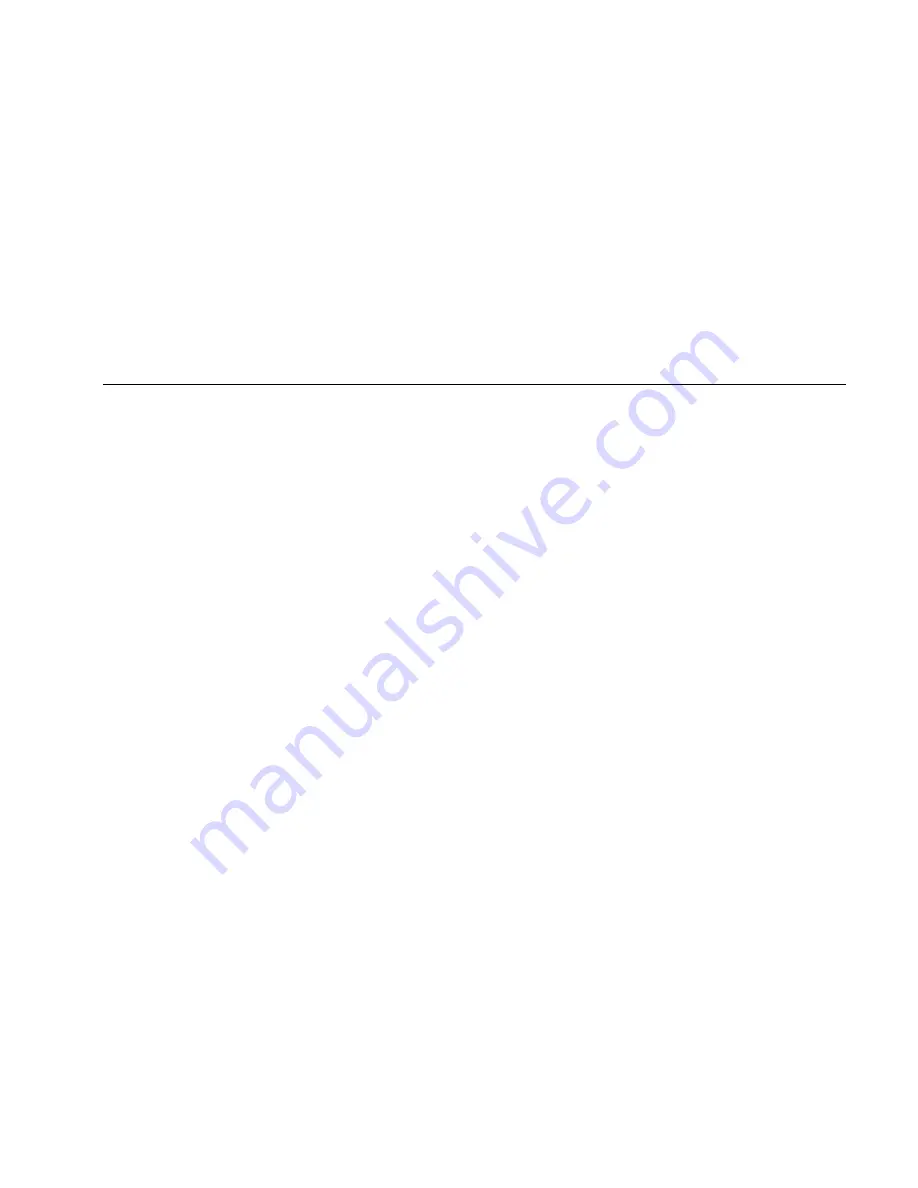
-12-
Power on Bl uetooth (
2)
Search and then pair to a second Bluetoo th device
Note:
Some Bluetooth device s may
require a default password to pair or may lack compatibility.
z
File Manager
:
You may use the file manager to conveniently manage various directories an d files on the phone
and the SD card.
z
Games:
The game F1 race is installed in the phone. For sp ecific instructions and operation on how t o play the
game, please refer to ‘Help’ menu option. You may also customize game play through the settings menu.
z
Calendar:
This feature provides a monthly-view calendar to keep track of appointm ents and daily events.
Note:
Search and click the OK/Selection key on a specific date, once on the date click on options and add a new calendar
event.
z
Torch:
You can turn on/off the flashlight through this function.
z
Alarm:
Five alarm clocks are available by default. You can activate one or m ultiple alarm clocks as needed. For
each alarm, there are different settings that can be adjusted.
z
STK:
The STK SIM application toolkit is a service provider application portal. The services provided de pend on
service provider availability.
Multimedia
z
Camera:
In the ca mera interface, press the Selection ke y to take a picture and may press up or down Direction
key to zoom in and zoom out. You may also press left and right to adjust exposure rate (brightness).
z
Image Viewer:
Use the image viewer function to view captured pictures or images.
z
Video Recorder:
This function enables you to record video.
Note:
Please ensure that the SD card is installed on
the phone to increase storage space.

































