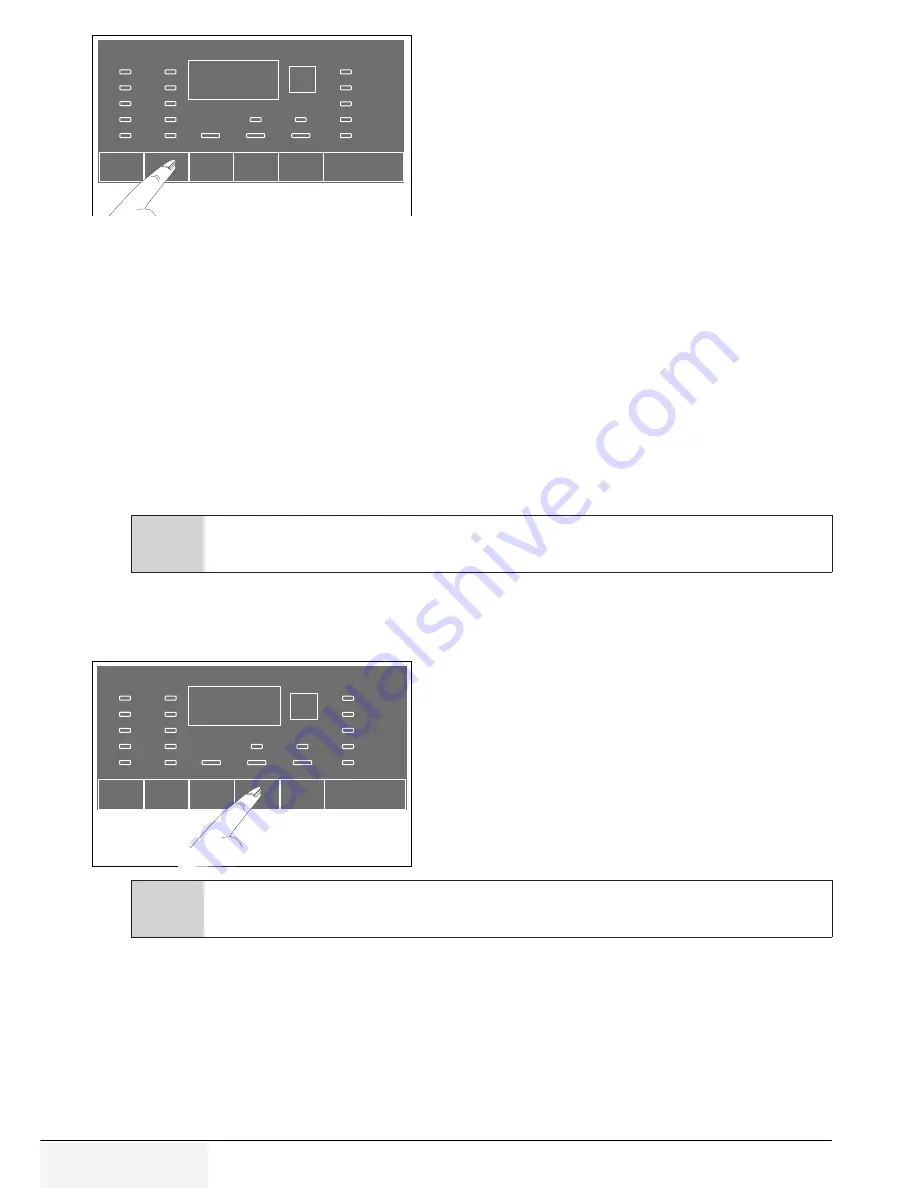
30 / EN
Washing Machine /User’s Manual
Then, depending on the model of the product, "Rinse Hold" and "No Spin" options appear
on the display. See "4.6.7 Auxiliary function selection" section for explanations of these
options.
Rinse Hold
If you are not going to unload your clothes immediately after the programme completes,
you can use rinse hold function to keep your laundry in the final rinsing water in order to
prevent them from getting wrinkled when there is no water in the product. Press Start/
Pause button after this process if you want to drain the water without spinning your
laundry. Programme will resume and complete after draining the water.
If you want to spin the laundry held in water, adjust the Spin Speed and press Start / Pause
button. The programme resumes. Water is drained, laundry is spun and the programme is
completed.
C
If the programme has not reached the spinning step, you can change the spinning speed
without switching the product to Pause mode.
4.6.7 Auxiliary function selection
Select the desired auxiliary functions before starting the programme.
The chosen auxiliary function indicator lights up.
C
When you try to change an auxiliary function that is not allowed to be selected with the
current programme, indicator light of the relevant auxiliary function will flash and an audio
warning is given.
Furthermore, you may also select or cancel auxiliary functions that are suitable to the
running programme after the washing cycle starts. If the wash cycle has reached a point
where no auxiliary function can be selected, an audio warning will be given and the related
auxiliary function's light will flash.





























