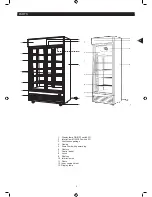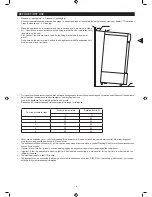GB
IMPORTANT SAFETY INSTRUCTIONS
9. Regularly check the power plug and power cord for damage. A damaged
power cord has to be replaced by the manufacturer, his customer service
or a similar q
ualified pe
rson in order to avoid danger of injury.
10. Before inserting the power plug into the mains outlet, check that the
power supply voltage and current rating corresponds with the power
supply details shown on the appliance rating label.
11. Avoid damage to the power cord. Do not squeeze, bend or scour on
sharp edges. Keep away from hot surfaces and nak
ed flames.
12. Warning! Before using the appliance make sure that the
connections are earthed.
13. Please connect the earthing wire to the terminal of equipotentiality
by q
ualified
technician.
14. For your safety, only connect the appliance with a properly earthed mains
outlet. Unplug the appliance immediately if you get an electric shock
when touching the appliance.
15. Do not pull on the power cord. Only pull on the plug. Do not wrap the
power cord around the appliance.
16. This appliance must be earthed!
17. Securely route the power cord that no unintentional pulling or tripping
over it is possible.
18. Connect the power plug with an easy reachable mains outlet so that in
case of an emergency the appliance can be unplugged immediately.
19. Never use accessories, which are not recommended by the manufacturer.
They could pose a danger to the user and might damage the appliance.
Only use original accessories.
20. The appliance is powered when connected to the power supply.
21. Warning! Do not insert any objects into the casing of the appliance.
22. Do not open the casing.
23. Do not obstruct or cover the ventilation openings. Keep the appliance
well ventilated at all times.
24. Should the cover of the lights fall off or break, unplug the appliance
immediately and contact q
ualified pe
rsonnel for repairs.
25. This appliance is not intended for use by persons (including children) with
reduced physical, sensory or mental capabilities, or lack of experience
and knowledge, unless they have been given supervision or instruction
concerning use of the appliance by a person responsible for their safety.
2
Summary of Contents for GD1000
Page 1: ...Merchandisers GD350 GD1000 GD1000SL...
Page 14: ...GB WARRANTY 13...