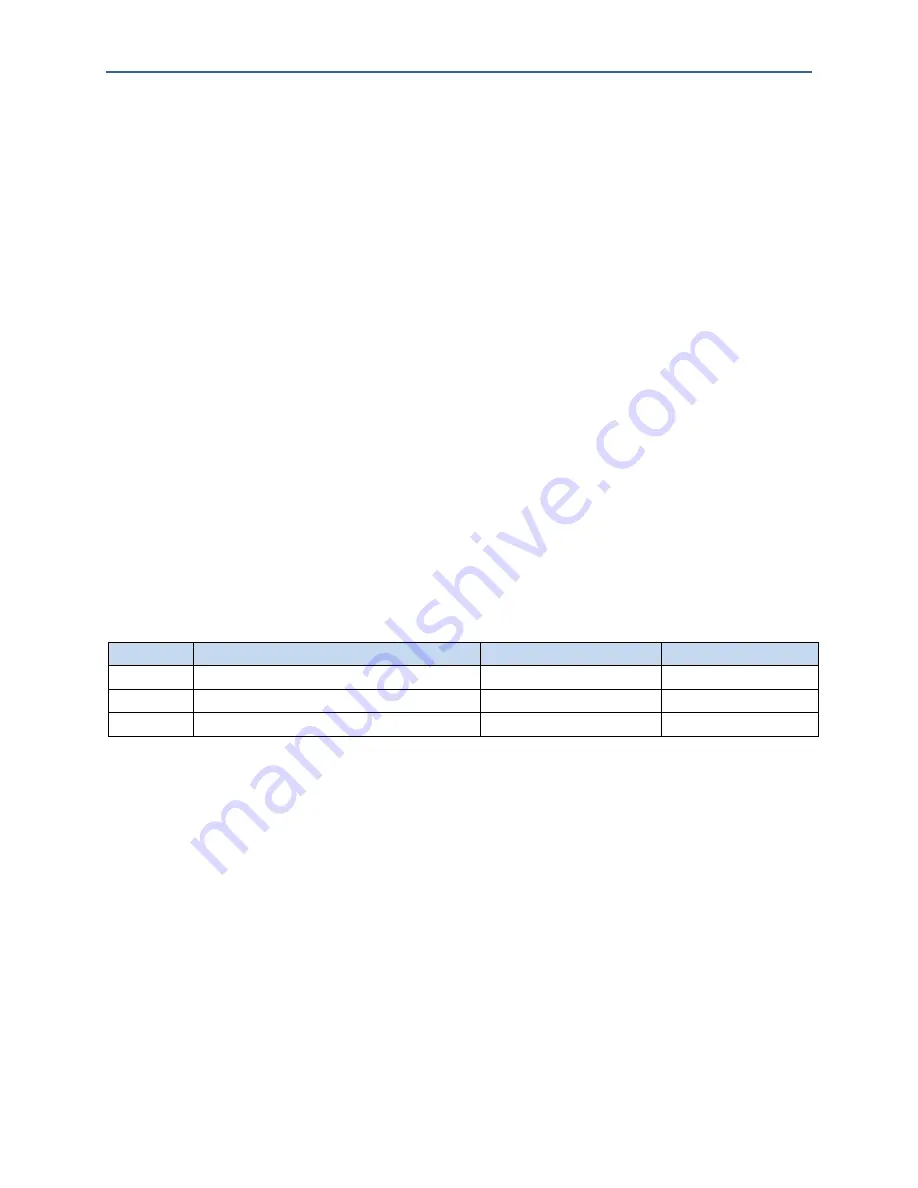
BLiNQ Networks Inc.
X-1200 System Installation Guide
Release 1.0
Confidential - Restricted Use and Duplication
Page
47
Issue 01 D1
After synchronization of the best signal, the RBM emits the highest tone when directed towards
the strongest signal from the HM. Typically, due to the tone frequency response, the amplitude
increases with the tone.
Note:
While the RBM is in BSI mode, it cannot create a radio link; it is not transmitting — only receiving.
BSI mode times out automatically after 30 minutes.
If for some reason, you cannot use the BSI feature, for example, due to high volume noise at the
installation site, or due to the outside temperature being -30°C or colder, the RBM may be
pointed to the desired HM using general line-of-sight. However, the recommended pointing
method under any condition, especially when installing RBMs at Non-Line-of-Sight (NLOS)
locations, is to use the BSI feature.
Prerequisites:
Attached elevation and azimuth brackets on the back of an RBM
Mounted pole/wall mounting bracket
Required parts and tools:
Portable computer (to log in and access the X-1200 WebUI)
Black marker
Ratchet wrenches, ½ in. and 7/16 in.
Socket wrench with 3/8 in. driver head, with long and short ½ in. and 7/16 in. sockets
Torque wrench, 3/8 in. head with range for 4-60Nm or 3-45lbf-ft
Table 17 Recommended Torque Values for RBM Bracket Bolts
Item
Description
Torque
Note
1
Pole/wall mount bracket locknuts (x3)
16.3Nm or 12lbf-ft
—
2
Azimuth bracket bolts (x4)
16.3Nm or 12lbf-ft
—
3
Elevation bracket bolts (x4)
10.8Nm or 8lbf-ft
—
To use the audible tone of the BSI feature when installing RBMs (as feedback to indicate the strongest,
best RF signal from the serving HM), follow these steps:
1.
Typically, the RBM automatically enters BSI mode on power up, during initial installation, when the
Ethernet link/connections are not enabled (Ethernet cable is not plugged in); however, if the RBM
does not enter BSI mode, follow steps 2 to 5. Skip to step 6, if the RBM is in BSI mode.
2.
Use your computer browser to connect to the local Craft IP address of the unit:
http://169.254.1.1
3.
Log on to the system. The default username and password are admin.
4.
When initially configuring the RBM prior to installation, use the X-1200 WebUI to set the ‘
Pointing
Mode (BSI)
’ button to ‘
Enabled
’ on the
Setup > Radio Interface Page
so that when the RBM restarts
next with no Ethernet cable attached, it enters BSI mode. You are then able to find the optimum
position for the RBM by moving it on its mount axis, based on the signal quality from the HM.
Note:
Once you plug the Ethernet cable into the Ethernet port on the RBM to create the radio link to
the Hub, the RBM exits BSI mode, and the WebUI ‘
Pointing Mode (BSI)
’ can be set to ‘
Disabled’
.
This prevents the RBM from entering BSI mode again while up on its mount due to, for example,



























