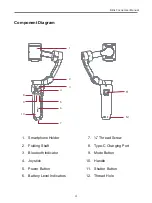Blink Focos User Manual
Using Blink Focos
Buttons and Controls
1. Power Button
Power on:
press and hold the power button for 1 second until the indicator
lights turn on and the gimbal makes a start sound.
Power off:
press the power button for 1 second until the indicator lights
go off.
2. Mode Button
Press twice:
make the gimbal gets back to the center position.
3. Shutter
Reset Bluetooth:
press and hold the power button and the shutter button
for 3 seconds to reset the Bluetooth, which will disconnect the gimbal from
the mobile phone currently paired.
Single quick press:
quick press the power button to switch between
horizontal and vertical shooting modes. When the gimbal is jammed, the AF
light will flash; reset this with a single quick press.
Tips: The arms should be folded manually after power down, and the phone holder should
get back to the storage position.
8