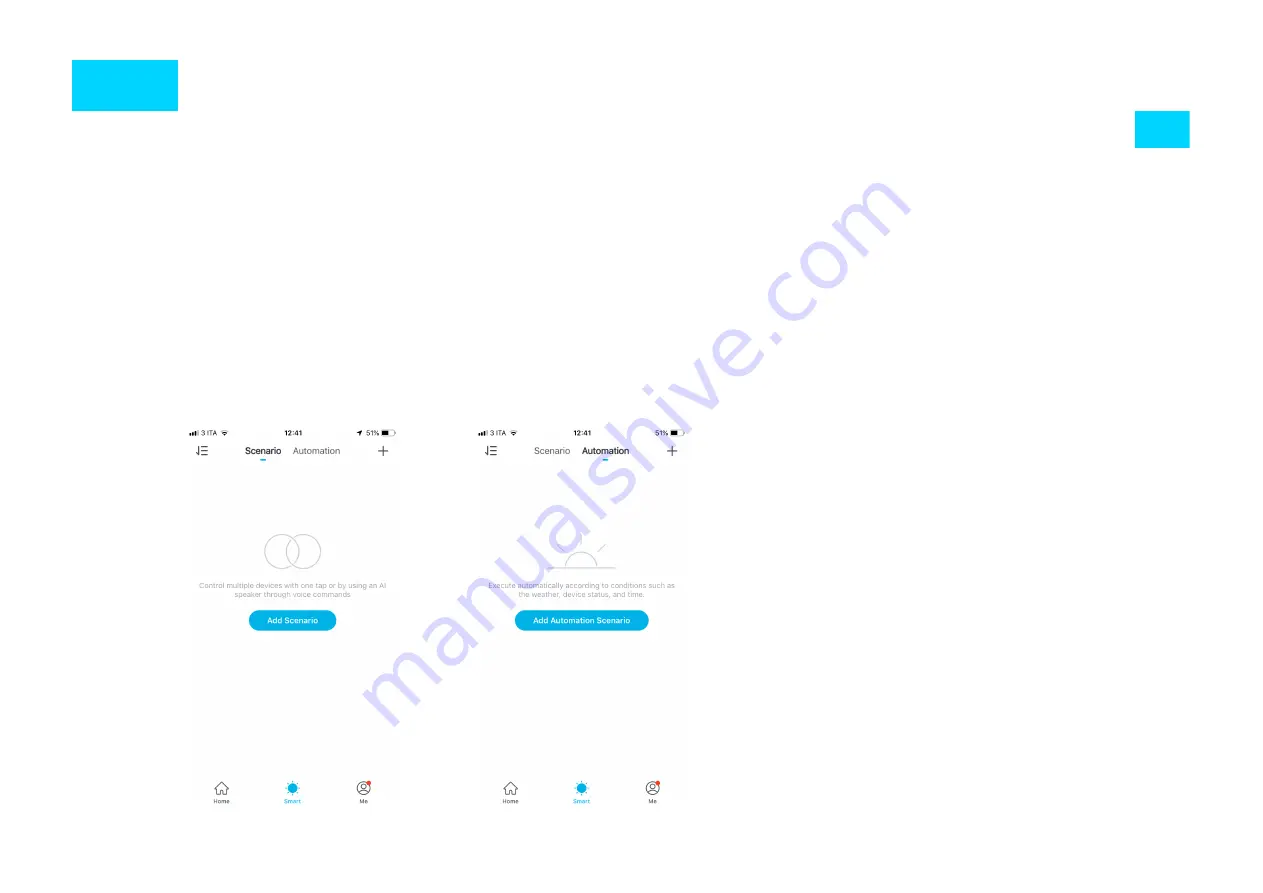
NO.5
Creation of Scenarios and Automations
You can create an infinite number of Scenarios and Automations making the various devices interact
with each other.
By pressing "Smart" at the bottom center of the home page, selecting “Scenario” or “Automation” at
top centre and then “Add” at centre page, you can add a new scenario or a new automation.
•
A Scenario is a set of commands assigned to the various devices that will be activated
simultaneously whenever you click on the created scenario or in the days and hours programmed
by you.
•
An Automation is the execution of a specific command given to a device when a specific
condition has been activated.
EN
26




































