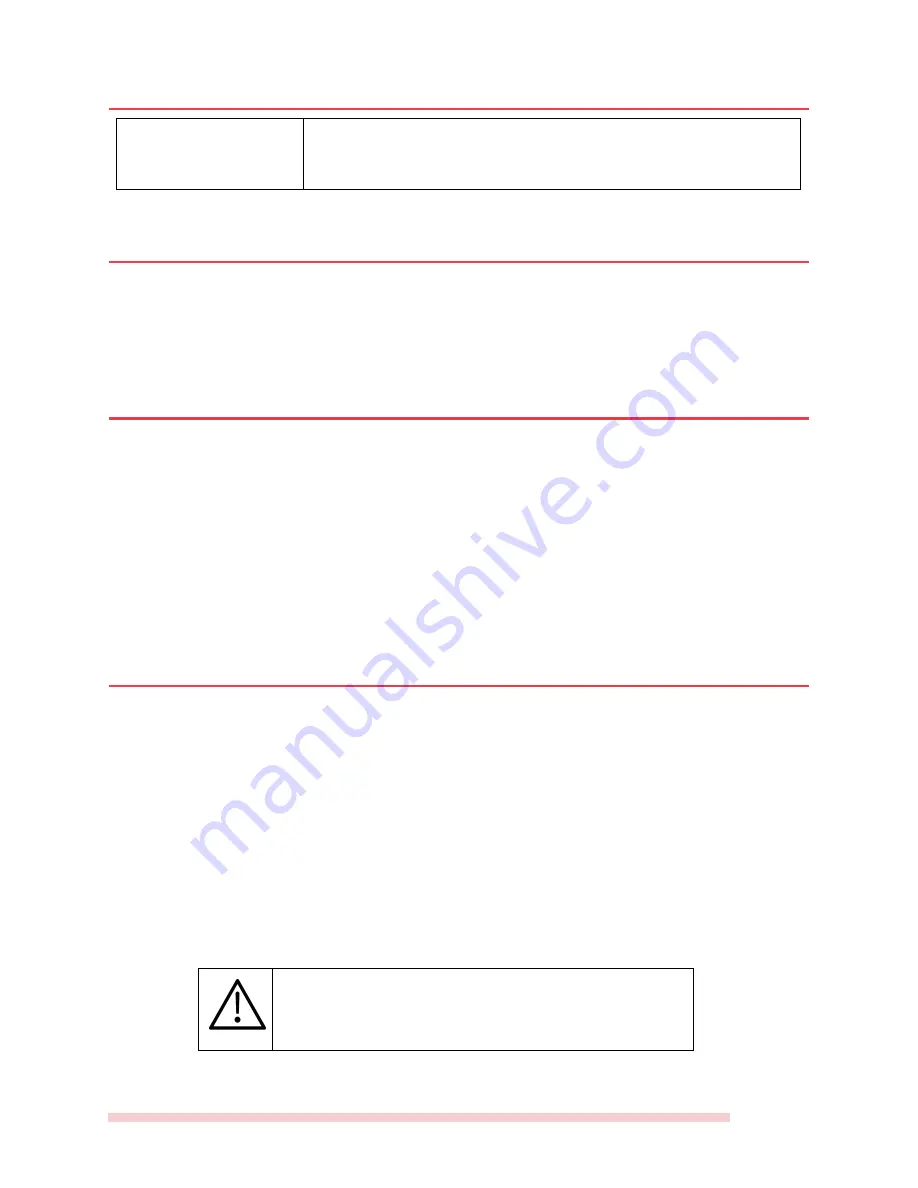
BLUETOOTH
Open the bluetooth settings on audio source (e.g. mobile
phone). Connect to ‘Blazing Beats’ device. If you have trouble
connecting see ‘BLUETOOTH’ section below.
Set volume on audio source to the midpoint, or just below, position. Play audio.
ADJUST FLAME REACTIVITY
Flame reactivity is controlled with the ‘FLAME’ knob, located on the front control panel.
Rotate ‘FLAME’ knob counter clockwise to the lowest position, and then clockwise until the
flame starts to react to the music. This is the ‘FLAME base line’. Reactivity may seem low at
this level, but is required for initial adjustment.
ADJUST AUDIO
Audio volume is controlled with the ‘AUDIO’ knob, located on the front control panel.
Rotate the ‘AUDIO’ knob so that audio is playing at a normal and comfortable level. This
should not require any adjustment of the volume on your audio source (e.g. mobile phone).
This is the ‘AUDIO baseline’ and should represent the midpoint of your preferred listening
levels.
FINAL ADJUSTMENTS
From these ‘AUDIO and FLAME baselines’ you can now easily adjust your firepit to the
preferred volume and flame reactivity for your style of music.
The volume control on your audio source can be used to ‘remotely’ adjust the volume AND
flame reactivity of your firepit. As you turn up the volume on your audio source, flame
reactivity will increase just as it will decrease as you lower the volume.
If you’d like a more reactive flame without increasing the listening level, slowly turn the
‘FLAME’ knob clockwise. Adjust in small increments, listening and watching the flame as
the music changes in intensity. Turn the ‘FLAME’ knob counter clockwise to decrease flame
reactance.
Dynamic and bass heavy music can cause large
fluctuations in flame reactance. Exercise caution
while adjusting for high dynamic music or if your
Blazing Beats
5










