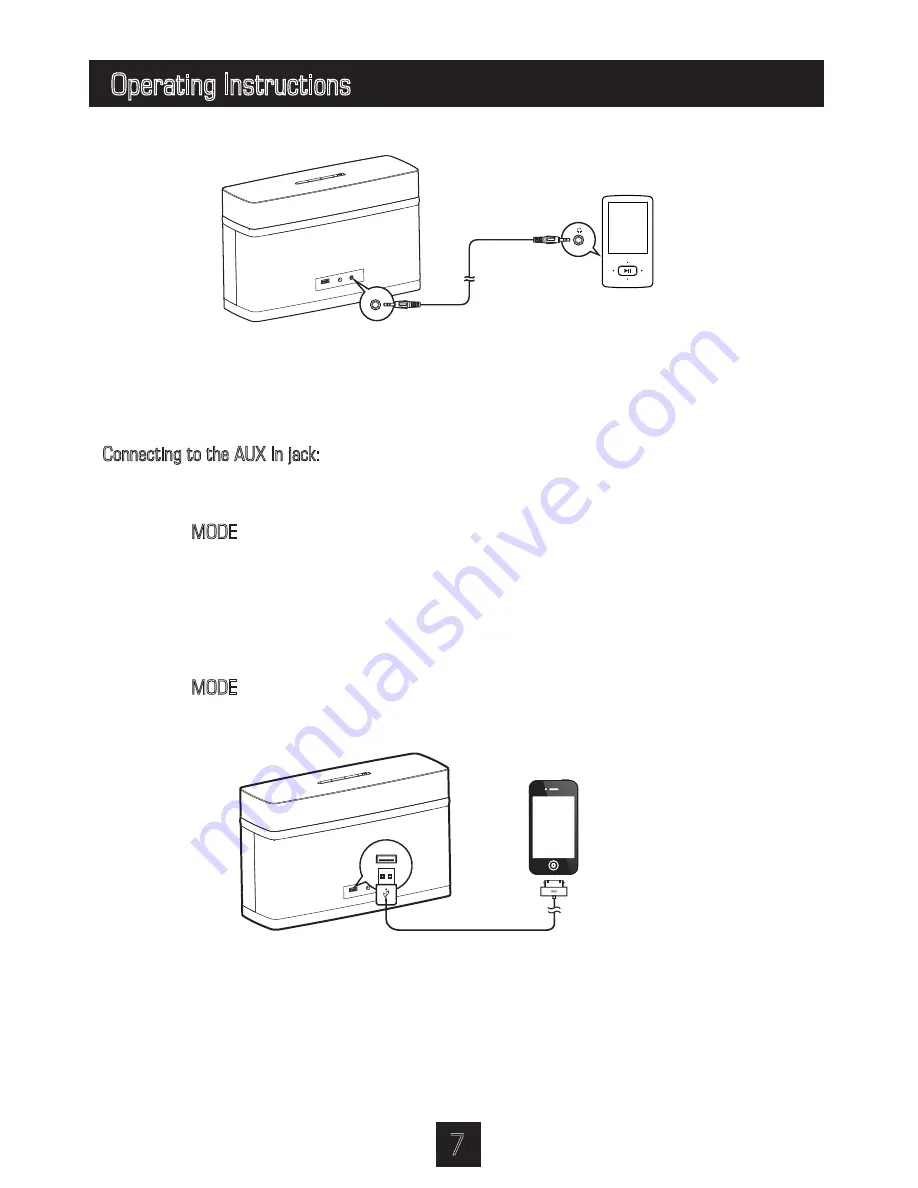
Operating Instructions
7
AUX IN
2. Play Music From Aux-in
3. Charging/powering mobile devices
The AUX IN jack may be used to connect sources that do not have Bluetooth connectivity. AUX
sources may include -
•
Personal audio players
•
Personal computers or laptops
Connecting to the AUX In jack:
• Connect
the stereo 3.5mm jack cable (not supplied) between the headphone or LINE/AUX output
of the personal audio player and the AUX IN jack on the back panel of VOSS unit.
• P
ress the MODE button to switch to AUX mode.The Status indicator will light steady red.
• Set your pe
rsonal audio player/computer to PLAY.
• Set
the listening volume to the level you want with the volume control on the speaker.If there is no
sound or if the volume level is not loud enough, you may need to increase the volume setting on the
source.
• When you h
ave finished listening to the AUX source, disconnect the source and the jack cable.
• P
ress the MODE button to switch back to Bluetooth mode.
You can charge or power mobile devices that have a USB charging cable from the USB port on the
back of your VOSS unit.
• Connect
the charging cable (not supplied) from the mobile device to the USB port on the back
panel of the VOSS. The device will charge from the internal power in the speaker.
NOTE: It is not possible to play USB MP3 flash players or flash drives via the USB port.
CAUTION: Do not charge a mobile device when you are playing an AUX source.
The VOSS unit cannot charge a mobile device via USB port without connect AC adaptor.
DC 5V OUT











