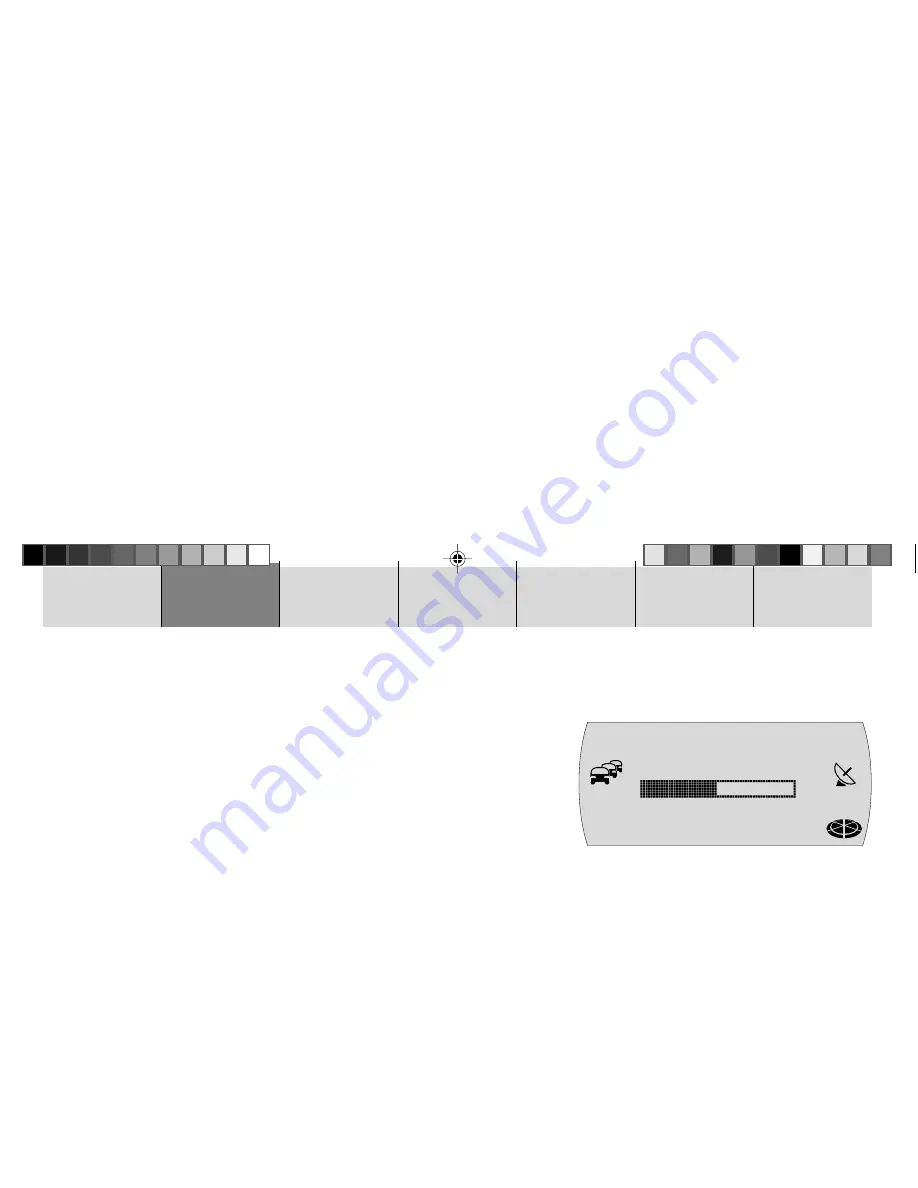
22
INTRODUCTION
NAVIGATION
RADIO
CD / MP3
CD CHANGER
SETUP
APPENDIX
Note: If you do not take out the ejected CD, the drive will draw it
back in again automatically after approx. 10 seconds.
Downloading the navigation software
The system automatically loads the navigation software into memory from the
CD. The software remains in memory until the device is disconnected from the
operating voltage or until the system automatically shuts down fully 72 hours
after the user switches off the device. (Note: the power supply for the device
memory is switched off to conserve the vehicle battery). The system also starts
downloading from the CD if the navigation software that is loaded in the device
does not match the software that is stored on the CD.
Note: The software loading process is indicated on the display and
should not be interrupted.
Corridor function
The corridor function is used for navigation without a CD-ROM. Once the sys-
tem begins calculating the route, it loads the data necessary for navigation into
the TravelPilot’s memory. After the loading process has completed, you can
eject the CD-ROM from the drive and insert an audio CD instead. When all the
segments of the navigation-CD symbol appear filled in, this indicates that the
loading process has ended.
Surrounding area function
The surrounding area function allows you to enter destinations within the area
stored in memory without you having to insert the CD-ROM. In order for this to
work, the system loads parts of the navigation data (depending on the vehicle
location) from the CD-ROM into the navigation memory. The navigation system
then accesses the data stored in memory when you enter a destination. The
amount of data stored in memory depends on the current operating conditions.
DOWNLOAD
5O%
NAVI SW
NAV
TMC
2 BA TPAmsterd_gb
26.09.2005, 12:46 Uhr
22






























