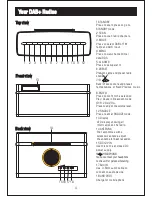Operating Instructions
11
AUX connection
The radio has an auxiliary input. This can be used to connect an external source such
as MP3 players and other audio sources by using the included 3.5mm cable.
1. Press the MODE button to select the AUX mode.
2. Connect the 3.5mm cable to your radio and to your external device.
3. Press the VOL- and VOL+ buttons to adjust volume level.
Snooze function
The alarm will stop sounding and will sound again after a 9 minutes period.
Brightness function
Press the SNOOZE button to cycle through the 10 light setting.
Bluetooth connection
1. Press the MODE button to enter Bluetooth mode .(operate your bluetooth device to pair
with the speaker )
2. LCD will display "pairing" after enter Bluetooth mode , it will keep flashing until successful
pairing .
3. LCD will display "paired" after successful pairing, press ENTER button to play music.
4.
NOTE: The Bluetooth name is "OSLO BLUDAB".
You need to re-pairing again if your Bluetooth device not in available distance.
You can press and hold ENTER button to search and pair another bluetooth device.
Press the and buttons to move to the previous or next tracks.
5. Press the ENTER button to Play/Pause music playing.
<<
<<