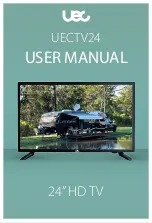31
31
CONNECTIONS
How to Connect Your Set
L (white)
R (red)
Video
(yellow)
L (white)
R (red)
Video
(yellow)
Note
: The TV input/output connections and connecting cables on these pages are shown for reference.
Cables are available separately from your retailer.
Not all connections are available on all TV models.
Connecting to a device with Composite AV/Video output
TV source should be set to AV.
Connection example for TV models with AV input.
Connecting to a device with HDMI output
A HDMI cable can output both video and audio and enables you to enjoy digital-quality video and audio
with minimal loss of quality.
TV source should be set to the corresponding HDMI port (HDMI 1, HDMI 2 etc).
HDMI
HDMI
Connecting the TV to Earphones
When connecting via the TV’s 3.5mm earphone output, this will disable the TV speakers.
3.5mm
earphone