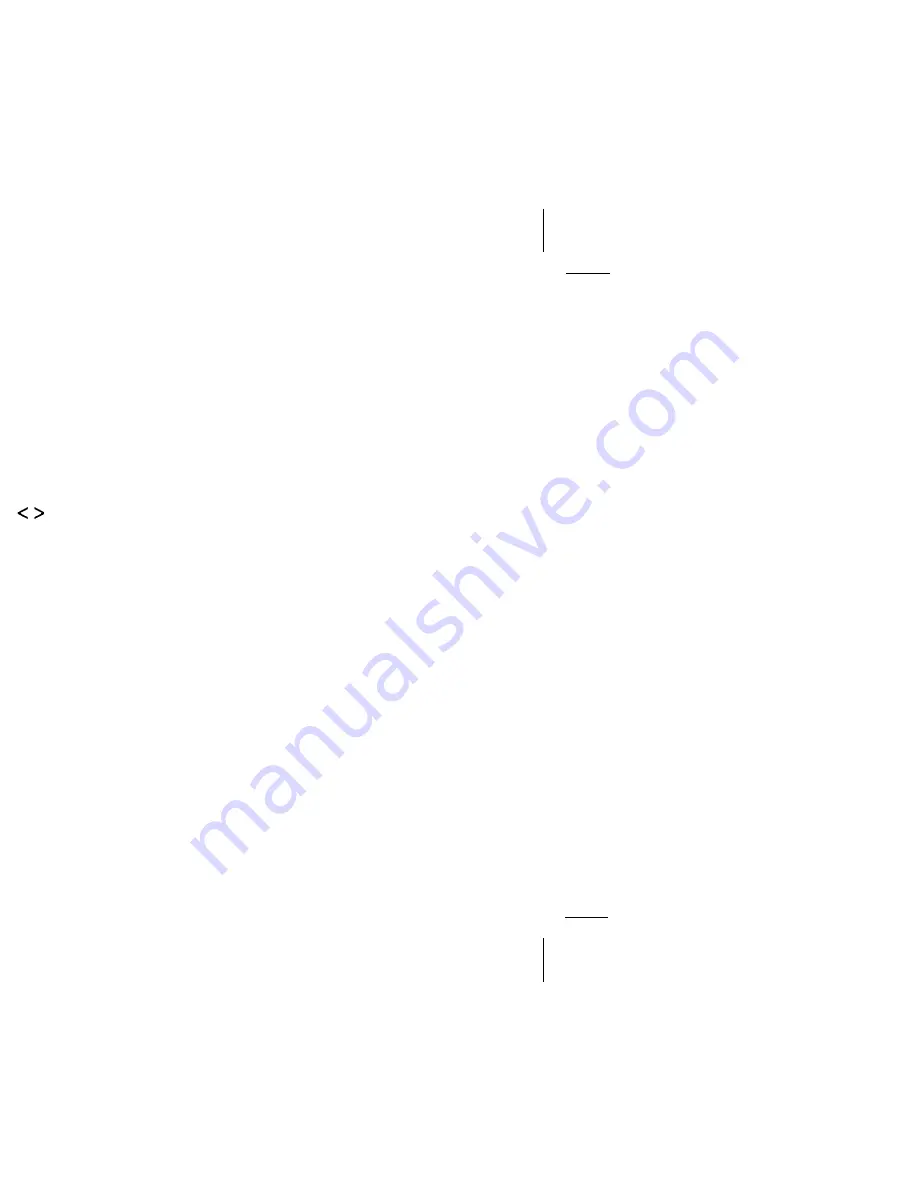
ACR 4231-034
12
If you hold the button pressed, then the
frequencies will move up or down more
quickly.
Adjusting station search sensiti-
vity
You can adjust the sensitivity of the automa-
tic station search.
•
Press lo • m.
When “Io” is visible in the display, then
only those stations with relatively strong
signals will be picked up (low sensitivi-
ty).
When “Io” is not visible in the display,
then stations with weaker signals will
also be picked up (high sensitivity).
Stereo - mono switch
If you would like to switch between stereo
and mono reception:
•
Press lo • m for approximately 2 se-
conds.
During stereo reception the stereo sym-
bol
will light up in the display.
Each time the car radio is switched on, the
reception will automatically be set to stereo.
The radio will automatically switch to mono
when the reception conditions are poor.
Storing stations
For each memory bank (I, II, III, T) you can
store up to five stations using the button 1-5.
•
For FM select the memory bank by
pressing FM•T.
You can store 5 stations each for AM and LW
frequencies.
•
Select the button 1-5 to store the new
station and press it.
•
Press
to tune in the station you
want to store (automatically or manual-
ly).
•
Press the button 1-5 and hold it. First
the station will be muted and then be-
come audible again.
The station has been stored in the memory
bank.
The corresponding memory bank and the
button preset will appear in the display.
Note:
If you tune into a station which has already
been stored, then the corresponding button
preset and the memory bank will flash in the
display for approximately 5 seconds.
Storing the strongest stations
automatically
(Travelstore)
In your reception area you can automatically
store the five nearest FM stations, sorted
according to their frequencies.
This feature is particularly useful when you
are travelling.
•
Press FM•T for at least 2 seconds.
The radio will search for the nearest FM
stations and store them in the memory
bank “T” (Travelstore). When the pro-
cess has been completed, the first stati-
on will be set.
If you wish, you can also store stations in the
Travelstore memory bank manually.
Recalling stored stations
You can recall the stored stations by pres-
sing the corresponding buttons.
•
Select the memory bank.
Press FM•T until I, II, III or T appears in
the display.
•
Select the station by pressing the but-
ton 1•5, press repeatedly if necessary.



























