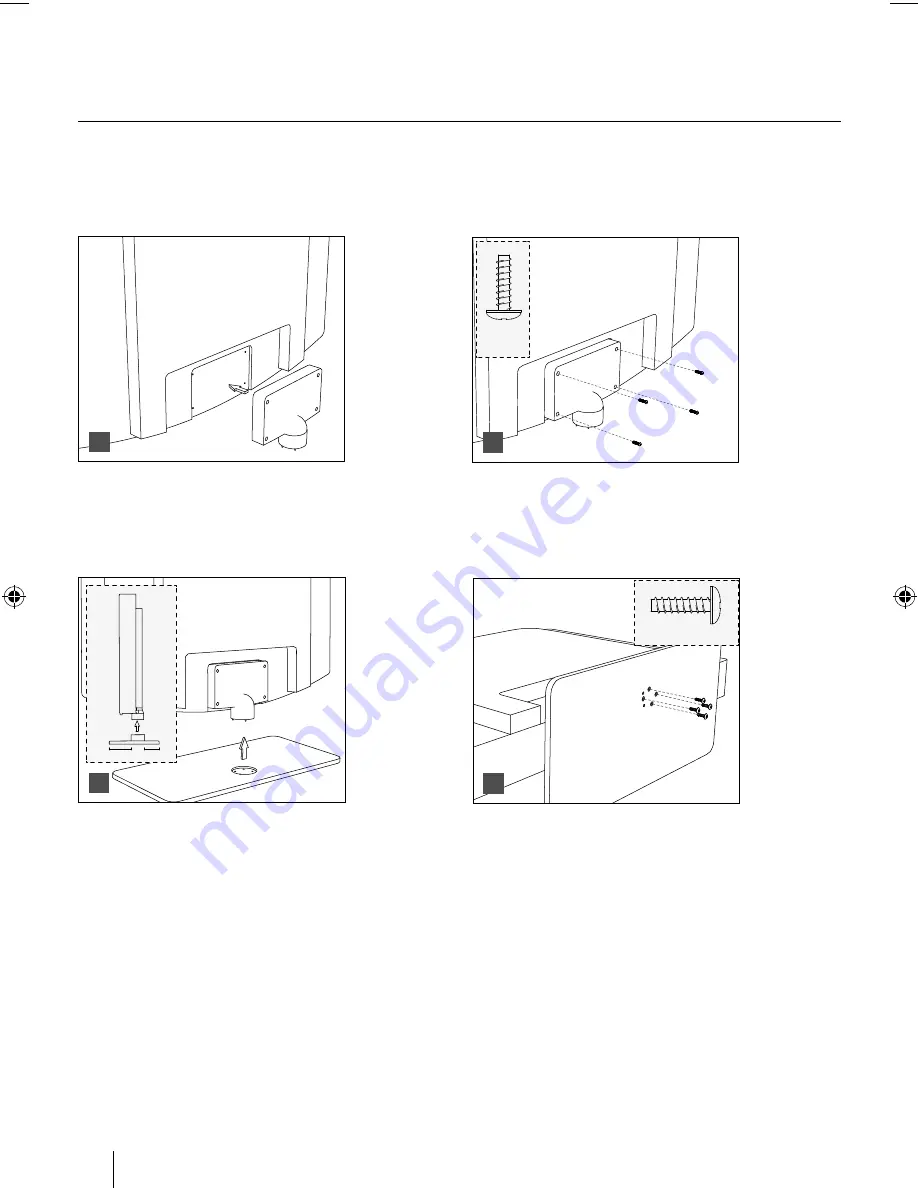
8
Attaching the stand for the 32" model
To complete the stand installation you will need a Phillips screw driver.
Place the TV set on a fl at and clean surface with the panel facing downwards to avoid damage.
4 x
ST (4x14)
1
1
2
2
11
/2
4 x ST (4x16)
3
3
4
4
(fi g.1)
Attach the stand neck to the rear of
the TV set.
(fi g.2)
Secure the neck to the TV using the
4 x ST(4x14) screws provided.
(fi g.3)
Attach the stand base to the neck.
(
fi g.4)
Secure the base to the neck
using the
4 x ST(4x16) screws provided.
User Guide - 32-123J-GB-3B2-HCDU-UK, 40-123J-GB-3B2-FHCDU-UK BLA-MAN-0133.indd 8
User Guide - 32-123J-GB-3B2-HCDU-UK, 40-123J-GB-3B2-FHCDU-UK BLA-MAN-0133.indd 8
7/15/2013 1:34:25 PM
7/15/2013 1:34:25 PM






















