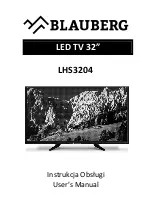PL
11
K
ana
ł
y
Naci
śnij przycisk „Menu”, aby wyświetlić menu główne. Naciśnij przycisk
◄ / ►
a
by
wybra
ć kanał w głównym menu.
Uwaga
: Przeszukiwanie platformy zajmie du
żo czasu. Prosimy o cierpliwość
!
1. Automatyczne skanowanie
Naciśnij przycisk
•
/
‚
by wybrać automatyczne skanowanie.
Naciśnij przycisk
•
/
‚
by wybrać państwo i naciśnij przycisk
•
/
‚
by wybrać tryb.
Naciśnij przycisk
•
/
‚
a następnie
przycisk
►
by rozpocząć skanowanie.
Naciśnij przycisk „Menu” lub „Exit” by
zatrzymać.
LED3204