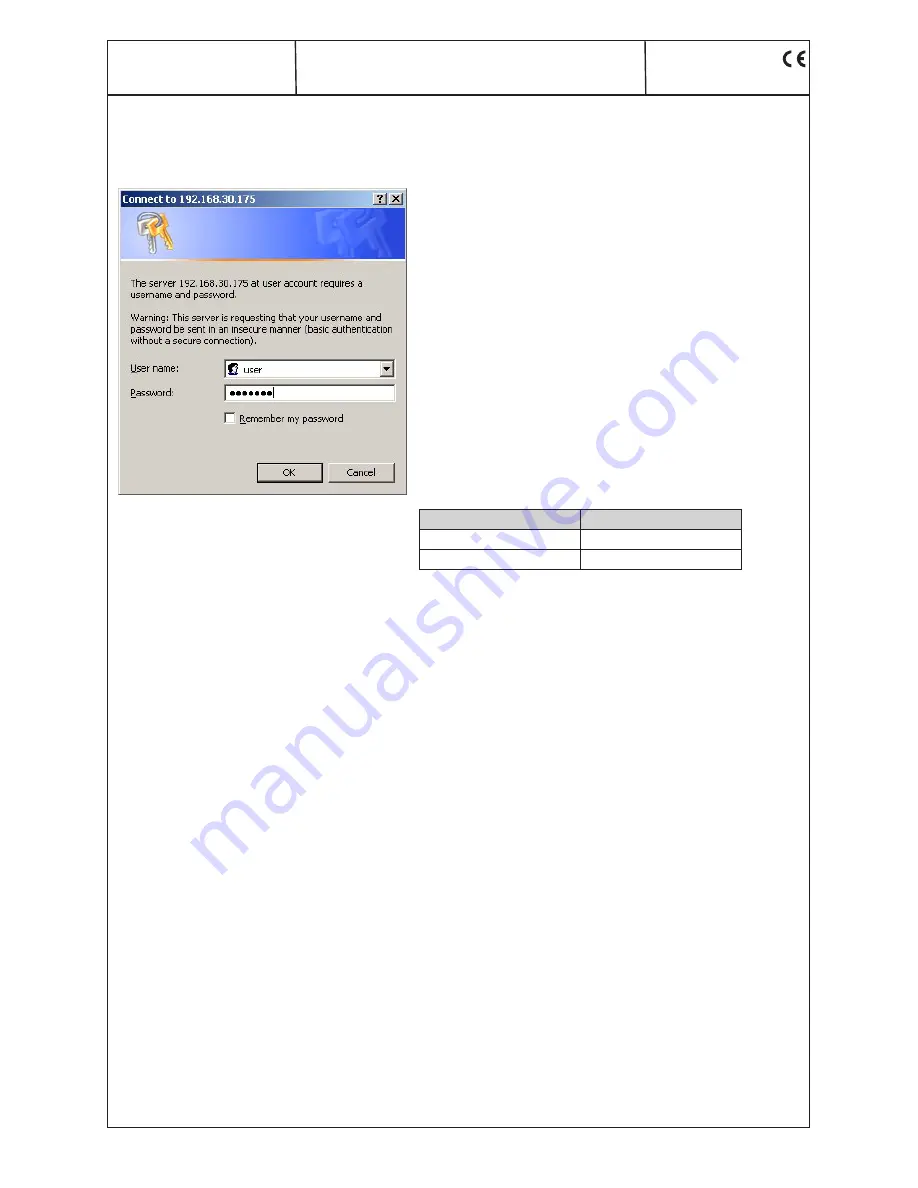
6
AMA 299
Part N
o
: 9859.8x
QAM Modulator
ASI-TS
→
DVB-C/ ITU-T J.83 Annex B, C
A
LINE
6. Programming by web server
6.1 Network connection to computer
System requirements:
- PC/ laptop with 10/ 100 Mbit Ethernet interface
- Internet browser (e.g. Windows internet explorer), which accept
JAVA-Script.
Setup the connection:
The AMA 299 must be connected to PC network using an Ethernet cable.
The IP address of the AMA 299 control port is 192.168.2.80 on delivery.
The address of the network connection at the compter must be adapted to
the IP address of the AMA 299 (subnet mask: 255.255.255.0, IP address:
192.168.2.XXX). Don`t be use the same combination lock for XXX like the
IP address of the AMA 299. The IP address of the AMA 299 is entered onto
the browser interface.
When the link up has been successfully made, the device starts with the
device status page.
The language (english/ german) can be selected on the right side of each
page. To change the settings of the device at the first user log-in window
will be open automatically.
The access to the configuration menu is password protected.
Access data (factory settings):
Registration details
Valid string
User name
user
Password
password
After successful log-in the parameters can be modified.
The user log-in is only temporarily. The connection has to be refreshed
after some time.















