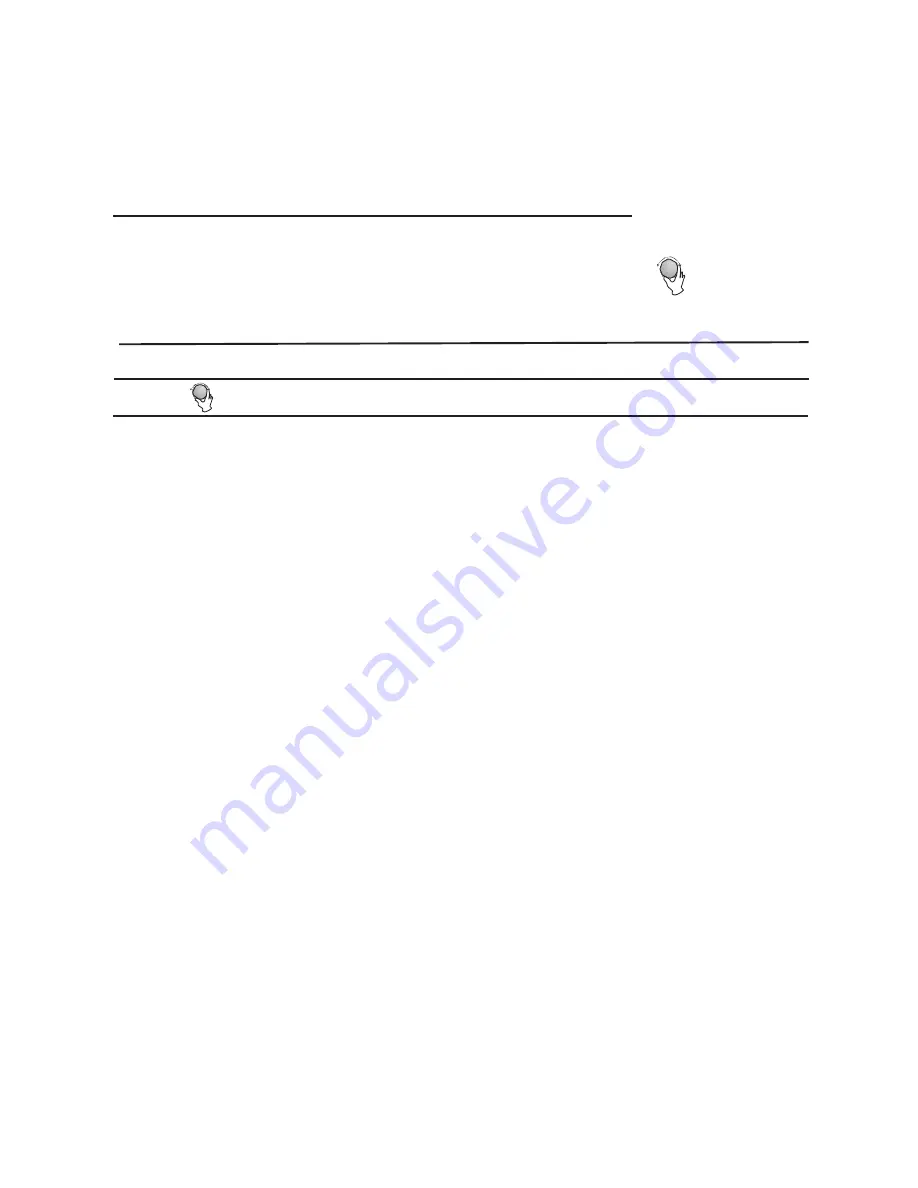
17
Note: a. Cooking time cannot be input until the preheating temperature arrives.
If the temperature arrives, door must be opened to input the cooking time.
b. If the time not input in 5 minutes, the oven will stop preheating. The buzzer sound
five times and turn back to waiting states.
5. Co n v ec t i o n Co o k i n g (W ithout p r e-h eat i n g f u nc ti o n )
1) Press the "MICROWAVE/GRILL/COMB I./CONVE. " key once, and "P100" display.
2) Press " MICROWAVE/GRILL /COMB I./CONVE." for times or turn "
" to select the
convection function. When convection temperature displays, it indicates convection function.
The temperature can be chosen from 140 degrees to 230 degrees.
3) Press the " START/+30SEC./CONFIRM " to confirm the temperature
4) Turn "
" to adjust the cooking time. (The maximum setting time is 95 minutes.)
5) Press the " START/+30SEC./CONFIRM " key to start cooking.





















