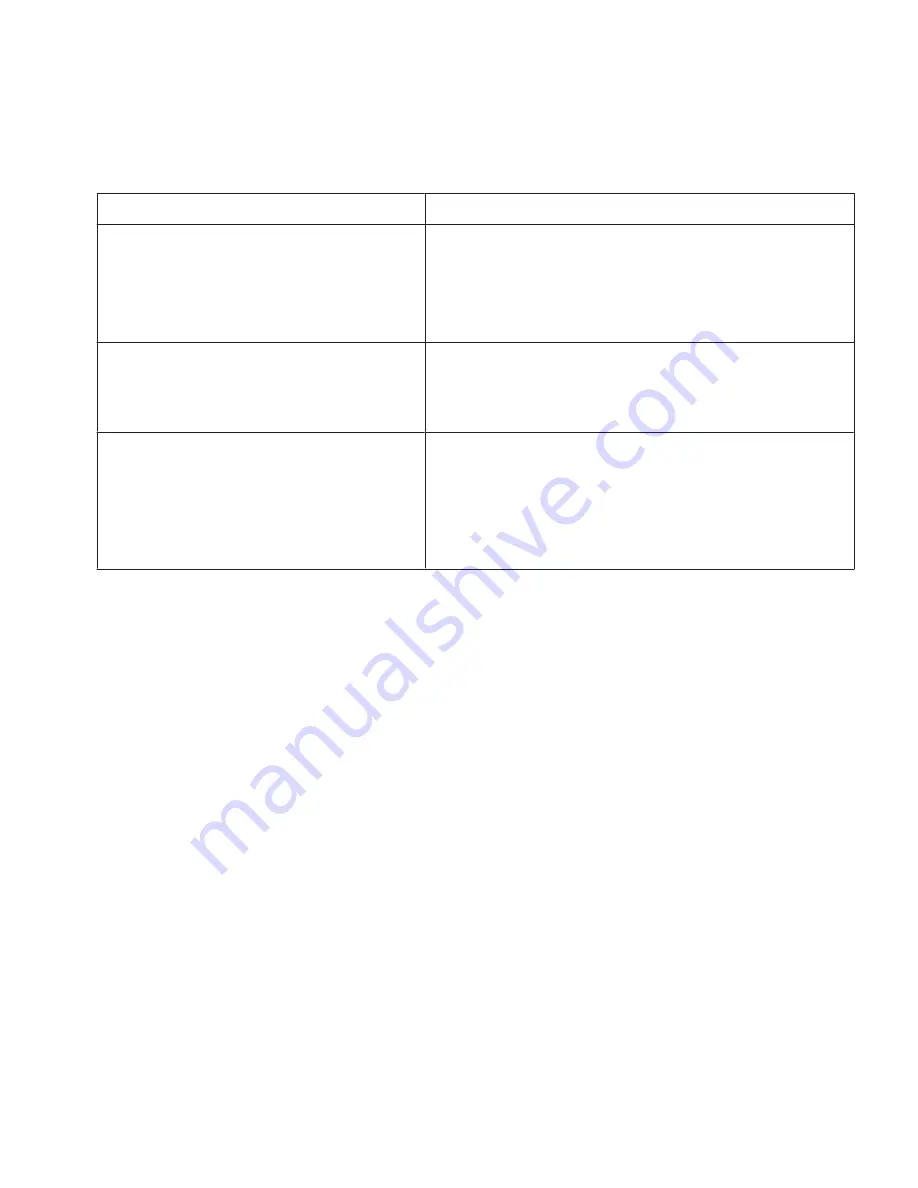
Task
Steps
For BlackBerry® devices running BlackBerry®
Device Software 5.0 and earlier, except
BlackBerry® Bold™ Series smartphones, perform
the following steps:
a.
On the Home screen of your device, select
Profiles
.
b.
Click
Advanced
.
c.
On the
Profiles
screen, press the
Menu
key.
d.
Select
Edit
.
For BlackBerry Bold Series devices running
BlackBerry Device Software 5.0 and earlier,
perform the following steps:
a.
On the Home screen of your device, select
Sounds
.
b.
Click
Set Ring Tones/Alerts
.
c.
Click
Other
.
For devices running BlackBerry Device Software
6.0, perform the following steps:
a.
On the Home screen of your device, select
Sound and Alert
Profiles
.
b.
Click
Change Sounds and Alerts > Sounds for Selected
Profile
.
c.
Click
Other Applications - Notifiers
.
2.
Perform one of the following actions:
• To set alerts for content, select
Chalk - New Content
.
• To set alerts for channel requests, select
Chalk - New Provider
.
3.
Select the settings that you want for each type of alert.
4.
Press the
Escape
key.
5.
At the prompt, click
Save
.
Decline a registration request for a content provider
1.
On the
Content Providers
screen, highlight a content provider.
2.
Press the
Menu
key.
3.
Click
Block
.
After you finish:
To accept the registration request for a content provider, highlight a content provider, press the
Menu
key,
and click
Unblock
.
User Guide
Decline a registration request for a content provider
7










































