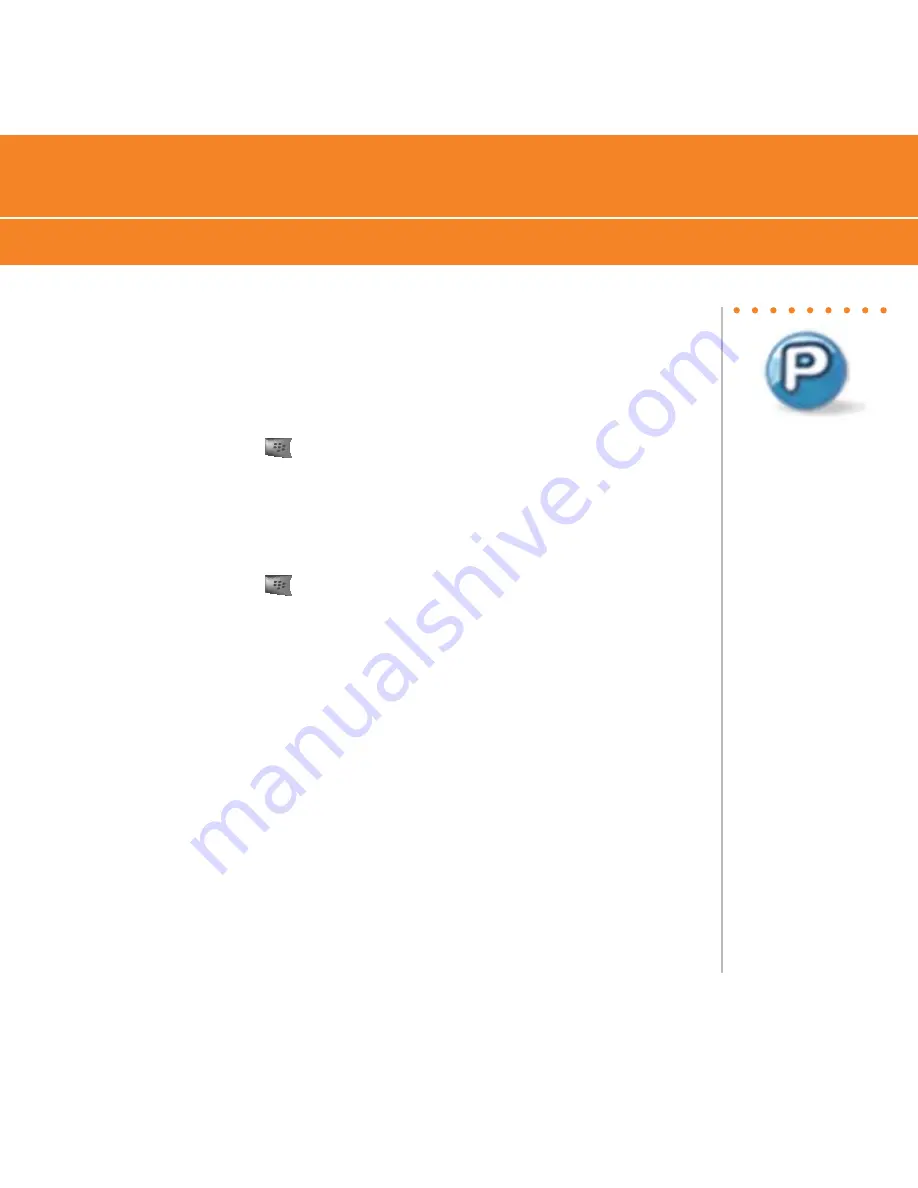
BlackBerry
®
Curve
™
29
Set a Contact Alert
Contact alerts notify you when a PTT contact becomes available.
1. On the Home screen, press the
PTT
CONVENIENCE
key.
2. Press the
MENU
key
.
3. Click
“Contact Alerts”
.
4. Click a contact.
5. Press the
MENU
key
.
6. Click
“Save”
.
Push to Talk Set Up