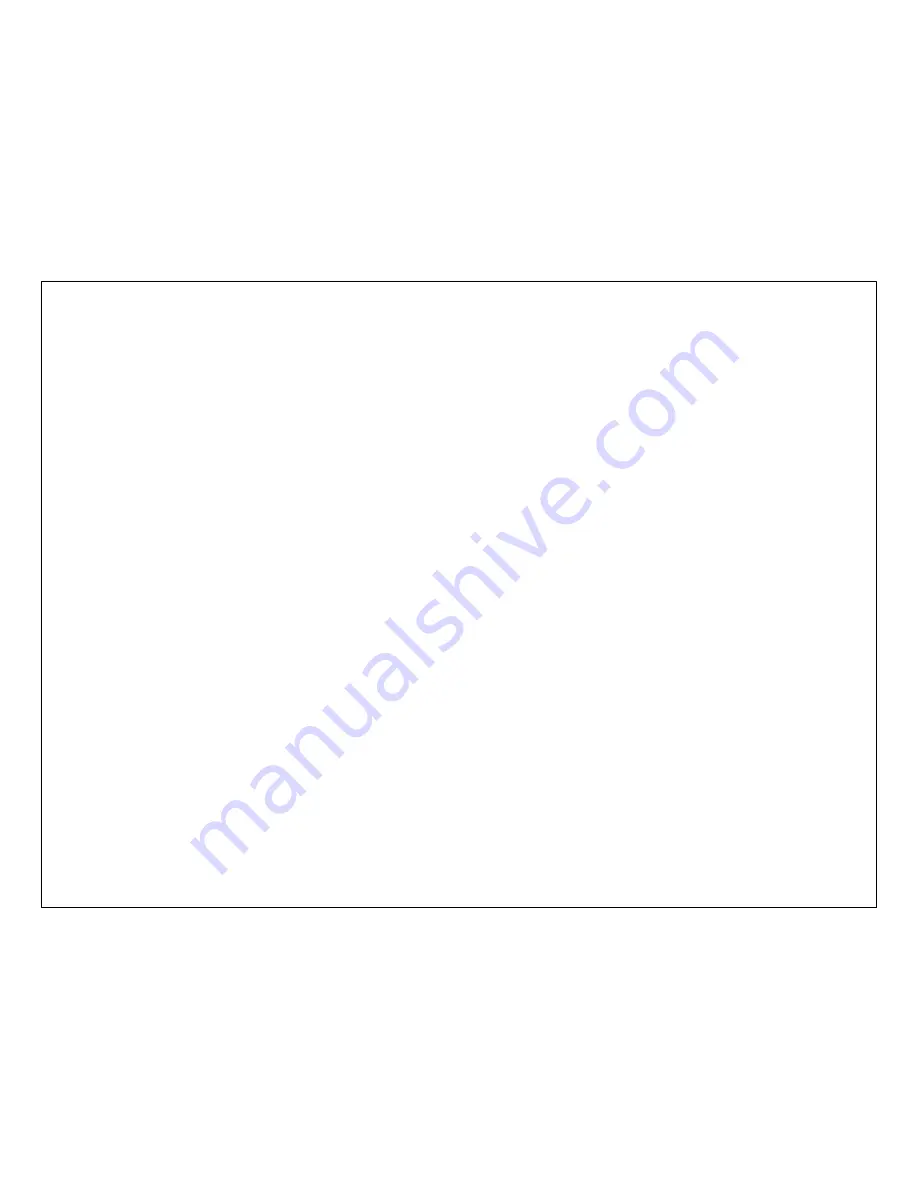
Installation Procedures:
VGA Systems
Take these steps to install your Ultimate:
1. Turn off your computer.
2. Plug the supplied VGA Y-cable (the end with the Y-connection) into your computer's VGA output and the other end into the
VGA IN/OUT of the Ultimate.
3. If using a local monitor, plug the monitors VGA cable into the short end of the Y-Cable.
4. If using the composite video output, plug one end of the included composite video cable into the Ultimate's Video Out and
the other end into the Video In on your TV, VCR, etc.
a. If using the higher quality S-Video video output, plug one end of the included S-Video video cable into the Ultimates
S-Video Out and the other end into the S-Video In on your TV, VCR, etc.
b. To use the RGB output, switch the RGB - Video switch to the RGB setting. If using the RGBS video output, plug the
DB9 end of an RGBS cable (not included) into the Ultimate's RGB Video Out. If the other end of this cable is a SCART
connector, plug it into the SCART connector of your TV, VCR, etc. If, however, the other end of this cable has four
BNC connectors, plug them into the RED, GREEN, BLUE, and SYNC connectors of the RGBS Video In port of your TV,
VCR, etc. If you need an RGBS cable, contact BLACK BOX for technical assistance.
5. Plug the output cord of the Ultimate's power supply into the DC IN jack on the Ultimate. Plug the power supply into a
working electrical outlet.
6. If using a local monitor with the Ultimate, plug it into a working electrical outlet and turn it on.
7. Plug the Serial Mouse cable into the MOUSE port of the Ultimate, and plug the other end into the serial port on your
computer. (Use the DB9 to DB25 adapter if necessary).
8. Turn on the Ultimate.
9. Turn on your computer.
NOTE:
Some portable computers require that the VGA output be activated for the external VGA port to function. If the Ultimate is
connected correctly and you have picture on the receiving TV or projector, this may be the cause. Consult the User's Guide
that came with your computer if you're unsure how this is accomplished. The portable computer's LCD display may need to
be deactivated with this procedure.







