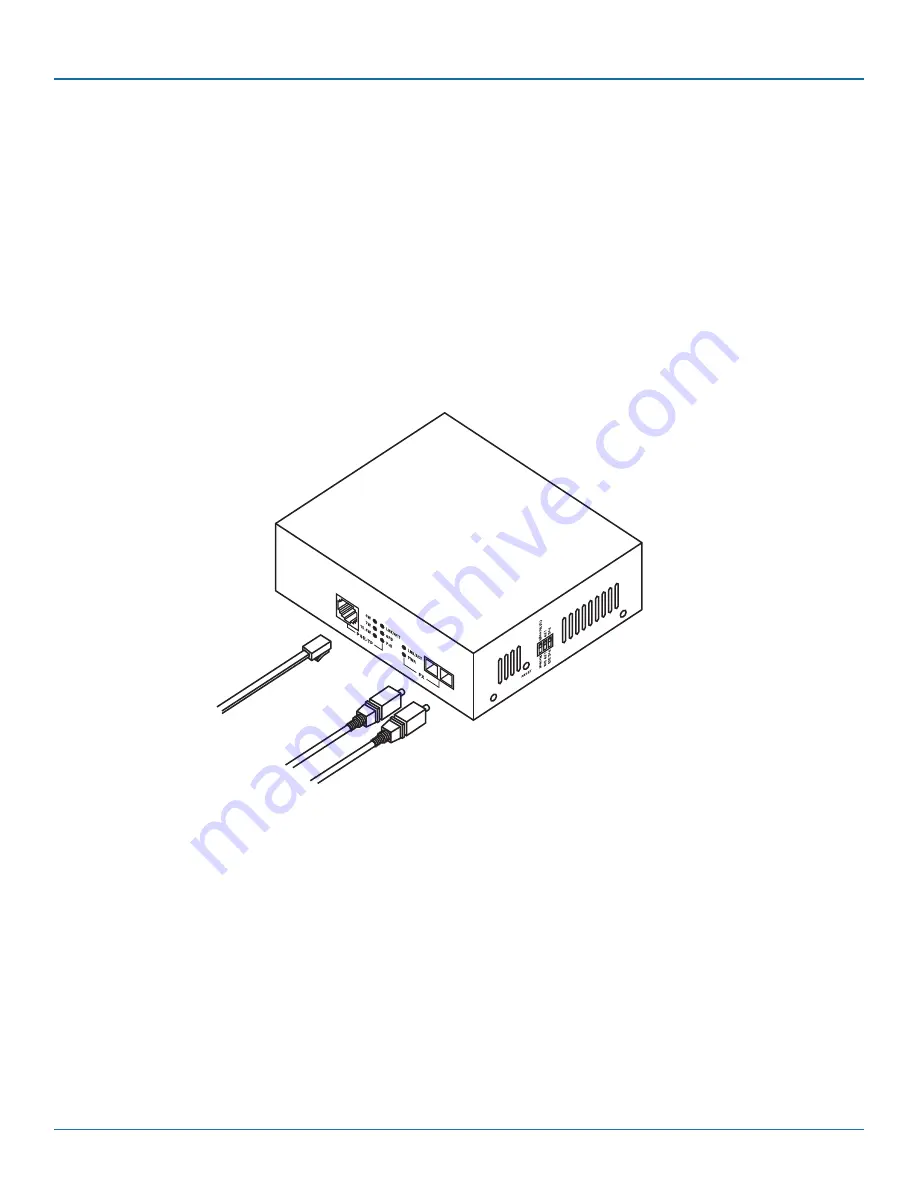
724-746-5500 | blackbox.com
724-746-5500 | blackbox.com
Page 11
Chapter 3: Installation
3. Installation
3.1 Connecting Hardware
The 10/100/1000BASE-T PoE PSE to 1000BASE-X Media Converter requires no software configuration. To install the media
converter, follow the steps below:
1. Connect the PSE media converter to an AC power source.
2. Connect a PoE/PD device to the PSE/TP port on the media converter using the appropriate twisted-pair cable. The media
converter can also work as a standard media converter when PoE is disabled.
3. Connect the FX port to a fiber network using the appropriate fiber cable.
WARNING: Verify that the AC input conforms to your country’s AC power requirement before inserting the power plug.
Links to 1000BASE-X
fiber network
Links to PD
device
10/100/1000BASE-T to
1000BASE-SX/LX PoE
Media Converter
Figure 3-1. Connecting PSE PoE converter and cables.


































