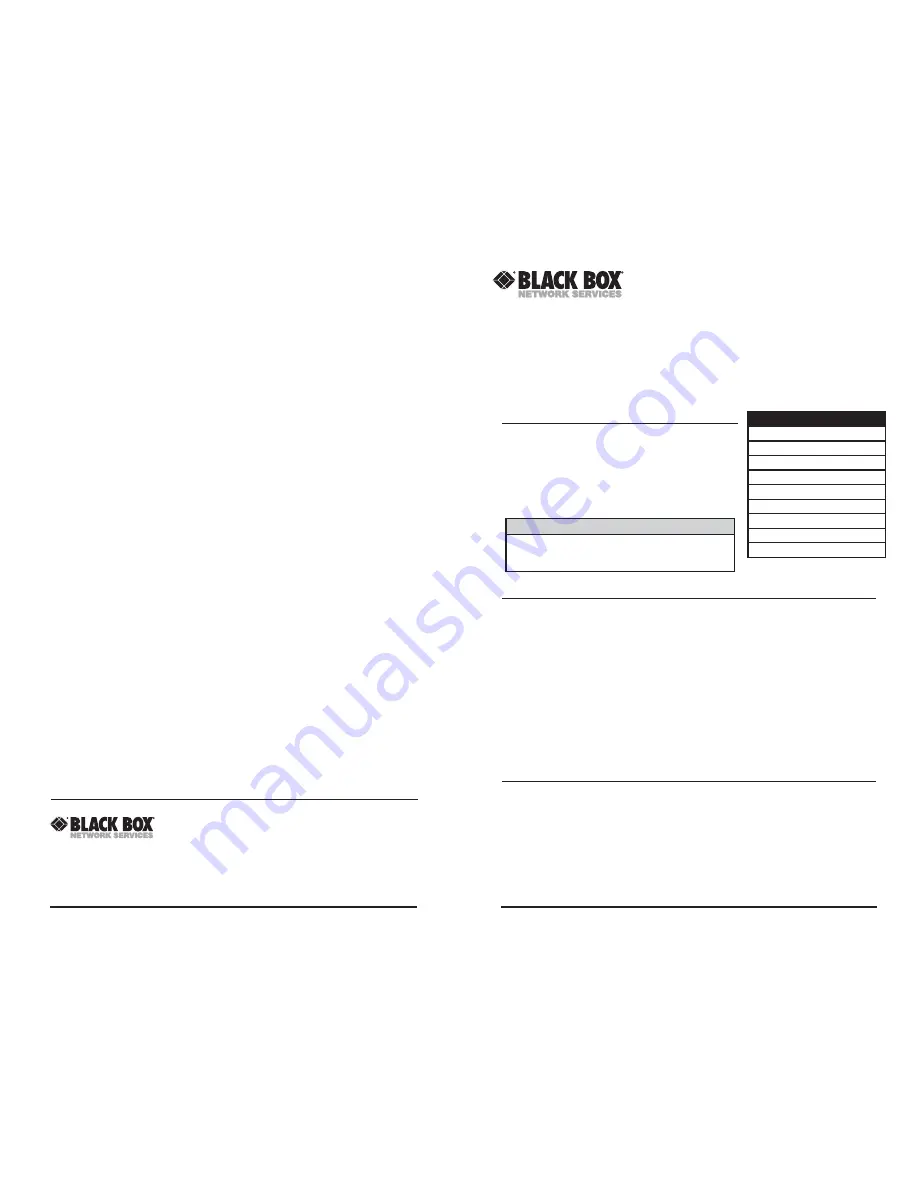
16
1
About Media Converters
The modular
Media Converter Series
includes
modules that convert copper to single-mode,
multi-mode or single-strand fiber at Ethernet, Fast
Ethernet and Gigabit Ethernet speeds, and mod-
ules that convert copper to thin coax at Ethernet
speeds. Modules install in a variety of chassis.
Media Converter Chassis
Media Converter chassis
provide power to the media conversion modules.
•
1-PPort
(LE7401A-R2) chassis include one media conversion module slot.
•
4-PPort
(LE7404A) chassis include four media conversion module slots.
•
8-PPort
(LE7408A) chassis is a 1U high rackmountable that includes eight
media conversion module slots.
The 1, 4 and 8 slot chassis include a fixed 100/240 VAC power supply.
•
12-PPort
chassis is rackmountable and includes 12 media conversion module
slots and either a 100/240 VAC (LE74012A) or -48 VDC (LE74012A-DC)
power supply. The 12-Slot chassis is 1U high and has the power on the rear
of the chassis with media conversion module slots on the front.
10Mbps Media Conversion Modules
10Mbps Media Conversion Modules
provide a single conversion between
10Base-T twisted pair and either 10Base-FL fiber or 10Base-2 coax. Each module
requires one slot in a
Media Converter
chassis. The following versions are available:
LE740-TPSTM-R2
TP/FO-MM850-ST
4 Km
LE740-TPSTM-SC-R2
TP/FO-MM850-SC
4 Km
LE740-TPSTS20-R2
TP/FO-SM1310/PLUS-ST
40 Km
LE740-TPSCS20-R2
TP/FO-SM1310/PLUS-SC
40 Km
LE740-TPBNC
TP/BNC
NOTE: All modules support half- and full-duplex except modules with BNC connectors are always HDX.
N O T E
This manual will refer to
all types of modules as “Media
Conversion Modules” except where differences require indi-
catation.
Q U I C K S T A R T
Introduction
1
Board Diagrams
3
Jumper Settings
4
Crossover/Pass-Through
5
LinkLoss
&
FiberAlert
6
Auto-Negotiation
8
Installation of Modules
9
LED Operation
11
Technical Support
11
Modular Media Converter
Installation Guide
(includes cchassis pplus 110 M
Mbps, 1100 M
Mbps, 11000 M
Mbps EEthernet
and 110/100 SSwitching EEthernet M
Media C
Conversion M
Modules
LE7401A-R2
LE7404A
LE7408A
LE7412A
LE7412A-DC
LE740-TPSTM-R2
LE740-TPSTM-SC-R2
LE740-TPSTS20-R2
LE740-TPSCS20-R2
LE740-TPBNC
LH740-TPSTM-R2
LH740-TPSCM-R2
LH742-TPSTM-SX
LH740-TPSTS20-R2
LH740-TPSCS20-R2
LH741-TPSTSXM
LH741-TPSCSXM
LH741-TPSTM
LH741-TPSCM
LH741-TPSM
LH741-TPSCS13/15
LH741-TPSCS15/13
LH741-TPSCS13/1540
LH741-TPSCS15/1340
LG741-TXSXSC
LG741-TXLXSC
LG741-TXLXSC40
LG741-TXLXSC70
LG741-TXLXSC-13
LG741-TXLXSC-15
LG741-TXLXSC-1340
LG741-TXLXSC-1540
1000 Park Drive • Lawrence, PA 15055-1018 USA
TEL: (724) 746-5500 • FAX: 724-746-0746
[email protected] • www.blackbox.com
© 1992-2005 Black Box Corp. All rights reserved.
The information in this document is subject to change without notice. Black Box assumes no responsibility for any errors that may
appear in this document. All product names are trademarks of the manufacturer. Specific brands and product names may be trade-
marks and are the property of their respective companies.
Document Number 51-80780BB-02 A0
October 2005








