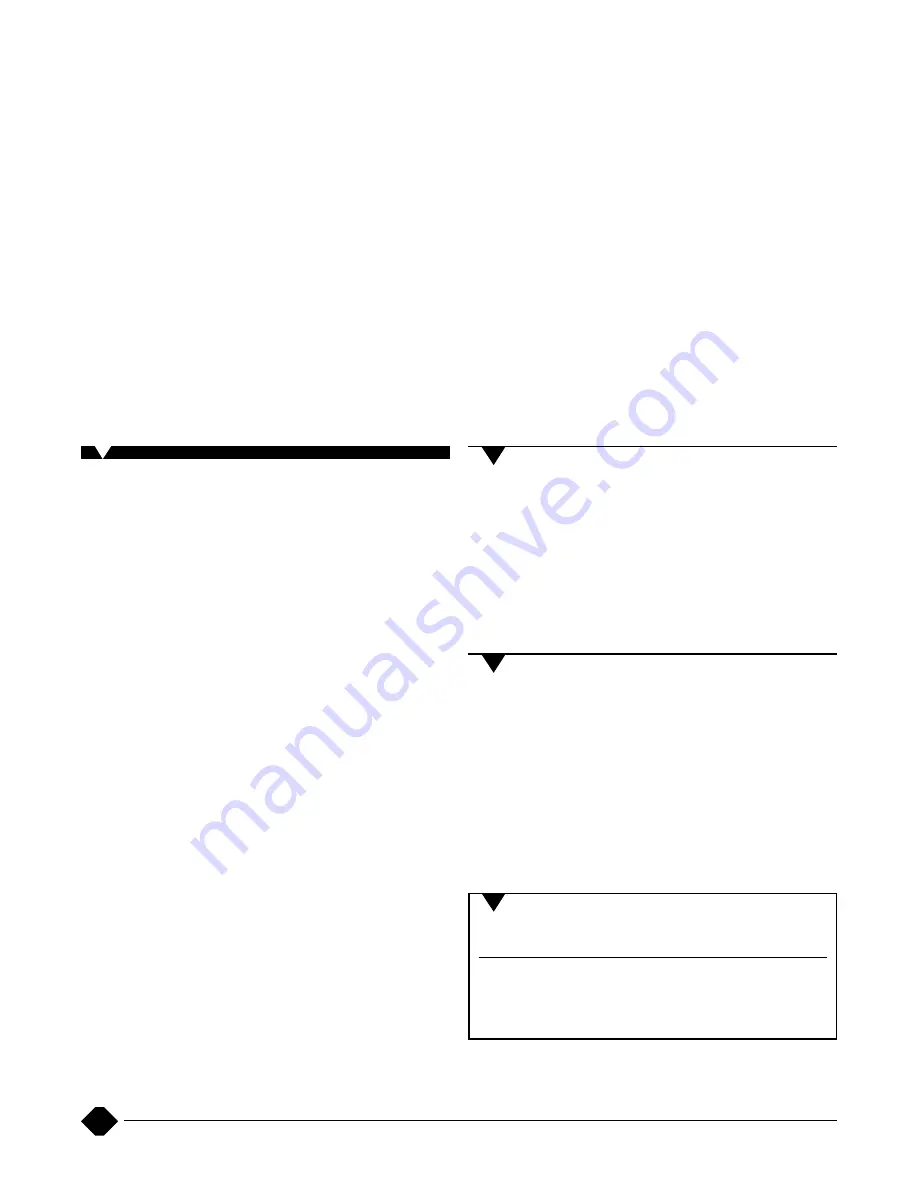
2
• Personal Mini Hub, 5- or 9-Port
• User’s manual
• External power supply
• Velcro
®
strip (approximately 3 inches long)
• (1) Pair of mounting ears or brackets
Standards:
IEEE 802.3 10BASE-T
Ethernet
Switches:
(1) Uplink switch on side
of unit
Indicators:
Both: Power;
LE2650A: (5) Link, (5) RX;
LE2690A: (9) Link, (9) RX
Connectors:
Both: (1) Switch-
selectable uplink/station port;
LE2650A: (5) RJ-45 female;
LE2690A: (9) RJ-45 female
Data Rate:
10 Mbps
Partitioning:
Enforced after 32
consecutive collisions
Reconnect:
Occurs after 512 bits of
error-free transmission
Maximum Ethernet Segment
Length:
UTP (Unshielded
10BASE-T): 328 feet (100 m)
MTBF:
50,000 hours
Network Standards:
Ethernet V2.0,
IEEE 802.3: 10BASE-T (the Hub
works on the physical layer in the
OSI model, so it operates
independently of all software)
Ambient Temperature:
32 to 122°F
(0 to 50°C)
Storage Temperature:
-4 to +140°F
(-20 to +60°C)
Relative Humidity:
10 to 95%,
noncondensing
Power:
120 VAC, 60 Hz, 25 watts
(external wallmount power
supply)
Size:
LE2650A: 0.8"H x 3.3"W x 4.8"D
(2 x 8.4 x 12.2 cm);
LE2690A: 0.8"H x 5"W x 4.4"D
(2 x 12.7 x 11.2 cm)
Weight:
LE2650A: 0.8 lb. (0.4 kg);
LE2690A: 1 lb. (0.4 kg)
The complete package:
• Category 5 Color Patch Cables (EVNSL0X)
• Category 4 Patch Cable—Stranded (EVMSL10)
Additional equipment you might need:
Specifications
Ordering Information
ITEM
CODE
Personal MiniHub
5-Port (4 + 1).............................................................LE2650A
9-Port (8 + 1) ............................................................LE2690A
loss of power occurs in the
unit at either end.
• Receive Packets (RX) LED—
The Rx LEDs, one for each
RJ-45 port, flash
intermittently in green to
indicate that data packets
are being received from the
segment. This provides a
visual indication of network
activity, and is also helpful in
troubleshooting.
• Partitioning and
reconnection—The
Personal MiniHub will
automatically partition any
port where 32 consecutive
collisions occur or after 6.5
milliseconds of continuous
transmissions. Network
integrity is checked every
800 milliseconds, and the
segment is reconnected
after one 512-bit packet is
transmitted without an error.
• Preamble regeneration—
The Personal MiniHub will
add bits to the preamble so
that the output packet
contains at a minimum a
64-bit preamble per the
Ethernet standard.
• Collisions—When carrier is
detected simultaneously on
multiple ports, a jam pattern
is generated on each port to
create a collision condition.
When a collision signal from
one port is detected, it
generates a jam pattern to
the other ports.
• Fragment extension—The
Personal MiniHub will
automatically add bits to a
received data packet of less
than 96 bits (a “fragment”),
so that the minimum output
packet to the other port is
96 bits long.
Mounting options
Table-Top or Shelf Mounting
Simply set the MiniHub on a
table-top or shelf. The Hub has
four rubber feet for stability,
which also keep it from
scratching finished surfaces. Use
a piece of Velcro
®
(included) for
additional stability.
Wall or Vertical Surface
Mounting
Use Velcro to mount the
MiniHub in a vertical position.
Stick one side of the Velcro tape
on the bottom of the MiniHub
between the rubber feet. Stick the
other side of the Velcro to the
location where you want the
MiniHub mounted. Use this
method for mounting the Hub to
the wall, on the side of a server
unit cabinet, on the back of a
desk, or anywhere else where the
associated cables are out of the
way.
Bracket Mounting
As an alternative to Velcro
mounting, use small brackets. The
metal screws in each side of the
MiniHub’s case can be used to
attach the brackets. With the
brackets installed, you can mount
the Hub in almost any position.


