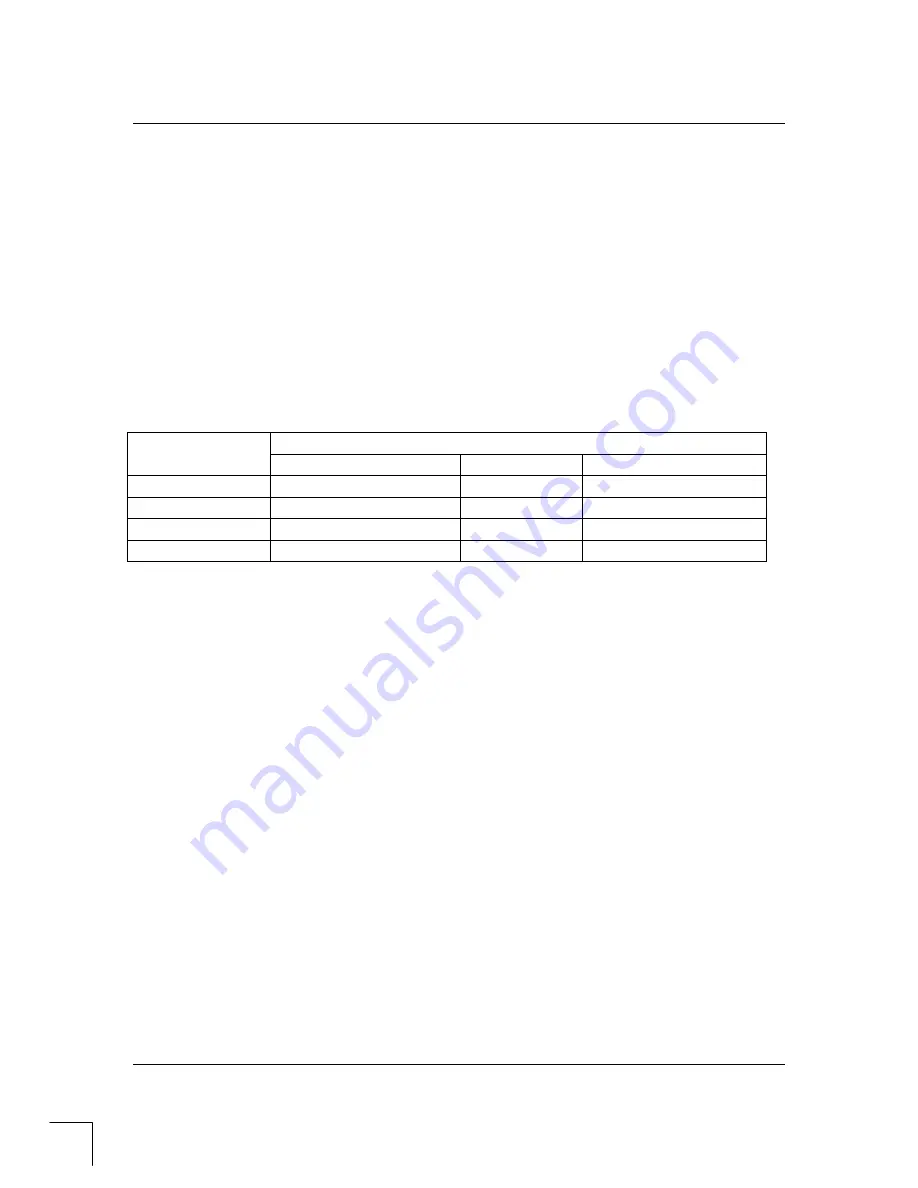
Express Ethernet SwitchLB9019A-R2
9
If PIN 7 is ON, the 3-bit CoS of tagged VLAN will decide which queue the packet to
join. Packets with CoS (Class-of-Service) bits of 000(or 0) are sent to Normal Queue,
001(or 1) to High Queue, and 010 or higher (2 or higher) to Very High Queue.
If PIN 8 is ON, the ToS (Type-of-Service) byte in IP header will decide which queue the
packet to join. Packets with ToS value 0-63 are sent to Normal Queue, 64-127 to High
Queue, and 128-255 to Very High Queue.
If there is more than one applicable priority setting on a packet, the setting with the
highest priority will take effect.
The bandwidth distribution can be observed in the table below:
Transmission Bandwidth Allocation
Priority Queues
If Empty
Normal (Low) Priority
High Priority
Very High Priority
Normal X 33%
67%
High 11% X 89%
Very High
20%
80%
X
None 8% 30%
62%
















