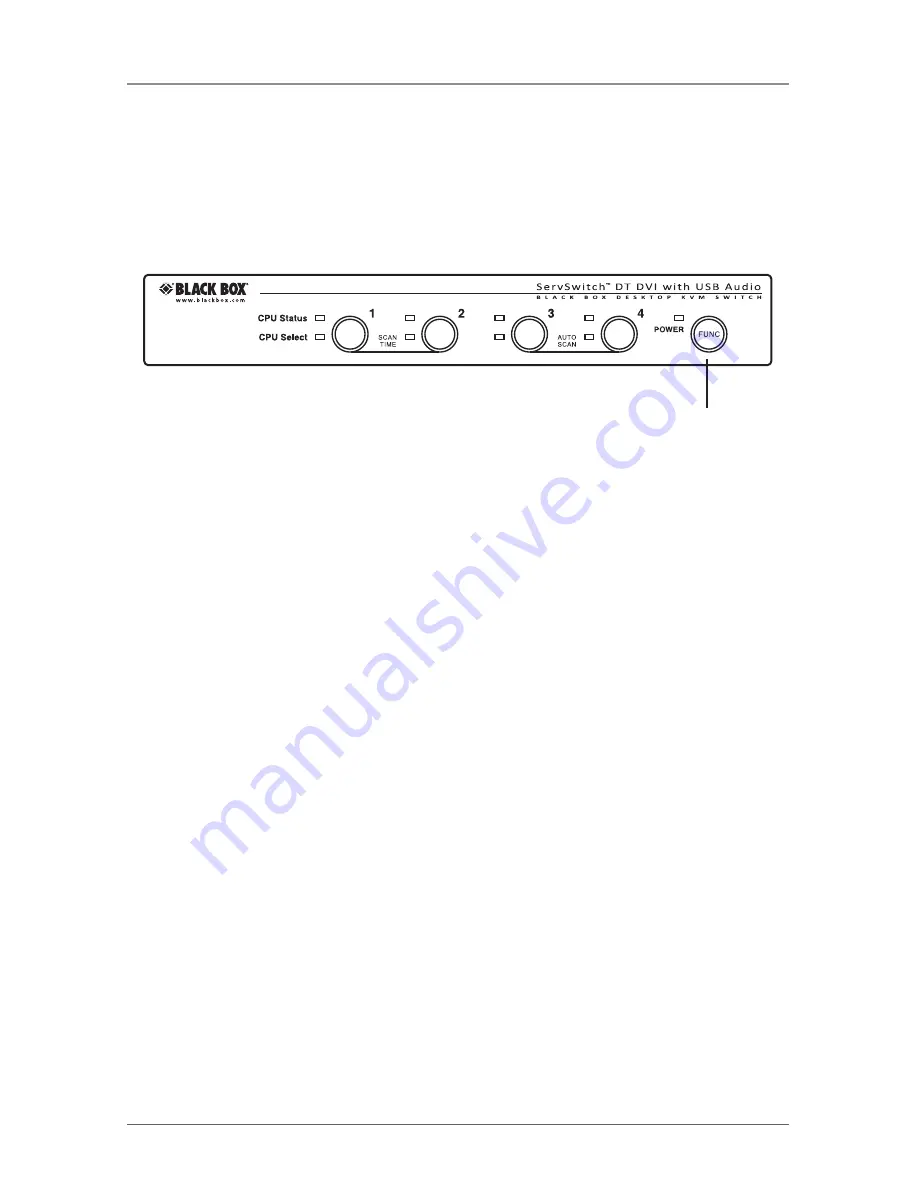
Page 17
724-746-5500 | blackbox.com
Chapter 4: Operation
NOTE: Scan Time is set to 3 seconds by default after blackout or reboot.
4.1.5 Adjust the Video (DVI) Signal (KV9634A only)
To optimize the video signal strength corresponding to the length or quality of
video cable, the user can adjust the signal by pressing the “FUNC” button and
then pressing a few more buttons.
FUNC button
Figure 4-2. FUNC button on the KV9634A.
Step 1:
Press the “FUNC” button three times, and the Power LED will start to
flash once per second.
Step 2:
Press pushbutton “1” once or twice to adjust the equalization of video
strength for the selected input port, and the unit will beep once (normal) or twice
(enhance).
or
Press pushbutton “3” once or twice to adjust the output current of the selected
port, and the unit will beep once (normal) or twice (enhance).
or
Press pushbutton “4” once, twice, three times, or four times to adjust the output
amplification of the selected port, and the unit will emit one beep (no pre-
emphasis), two beeps (low pre-emphasis), three beeps (medium pre-emphasis), or
four beeps (high pre-emphasis).
Step 3:
Once the setting is finished, press the “FUNC” button once to exit the
setting.


























