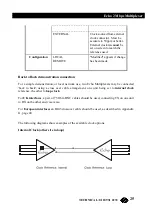13
Echo 2 Mbps Multiplexer
TECHNICAL: 0118 931 2233
Nx64 channel Configuration
To change the Nx64 channel configuration, select the configuration screen (shown on page
10) by moving the cursor to the top line on the right hand area of the screen, next to '
Nx64
Channels:
' and pressing
ENTER
or
RETURN
.
The display shows parameters for up to four data channels CH1 to CH4.
Each data channel has parameters selectable as detailed in the table on the following page.
Timeslot Assignment
Timeslots are assigned by moving the cursor down to the
Timeslot map
section of the Nx64
Channels screen.
Timeslots may be assigned directly by pressing the appropriate key on the Supervisor port
terminal keyboard eg:
Pressing:
1
Assigns the slot to Nx64 Channel 1
2
Assigns the slot to Nx64 Channel 2
3
Assigns the slot to Nx64 Channel 3
4
Assigns the slot to Nx64 Channel 4
D
Assigns the slot to the D&I Channel (if fitted)
-
Un-assigns the timeslot
Timeslots assigned to each channel will each contribute 64K of bandwidth. The
Rate
field
for the channel will automatically be updated to show the rate which the channel will be
running.
Note that if the D&I channel is connected to a PABX which is using timeslot 16 for
signalling or CCS signalling, timeslot 16
must
be assigned to the D&I channel.
It is of course, very important to
plan
which timeslots are to be used by the connected PABX
and which are to be used for data channels. This will almost certainly require some setting up
of the PABX as well as the multiplexer.