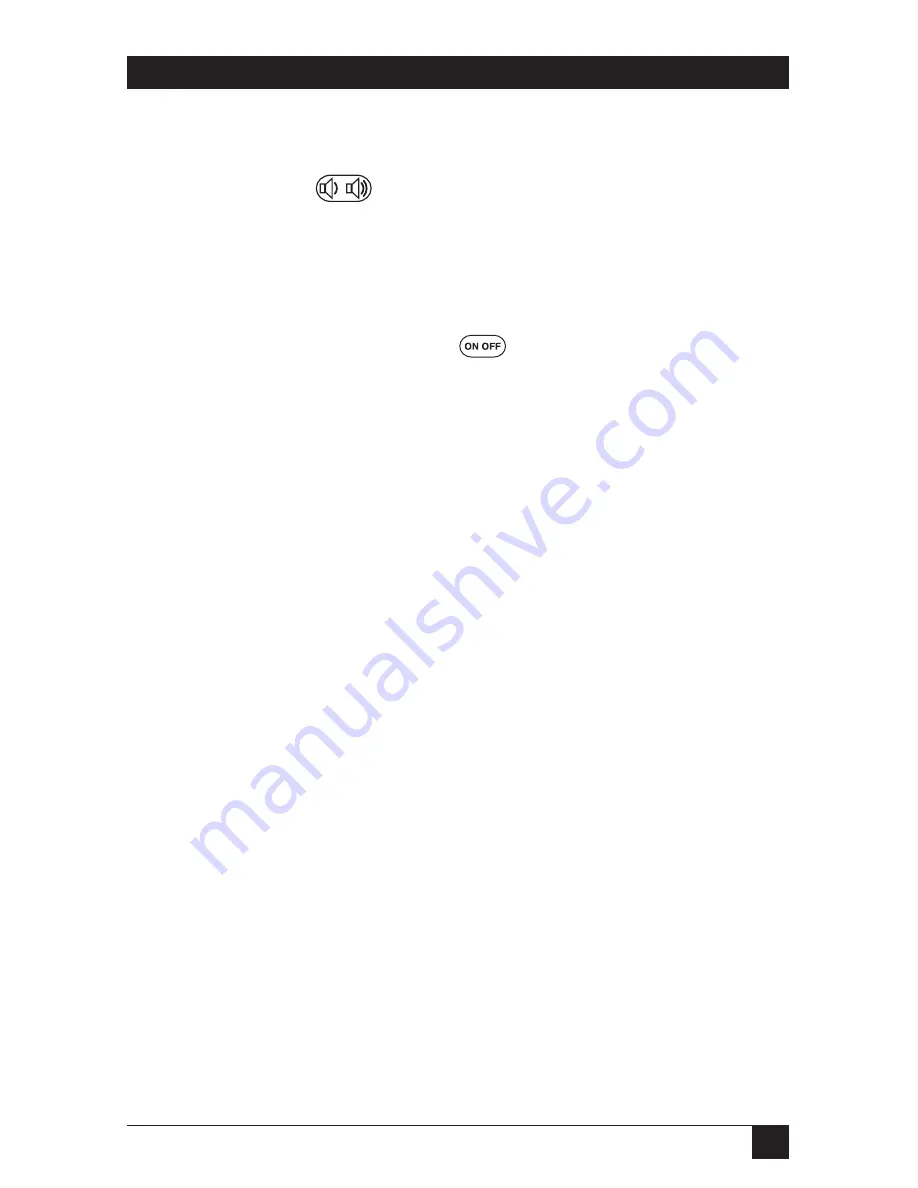
29
CHAPTER 4: Operation
4.8 Making Volume Adjustments
You can control the Conference 1’s speaker or ringer volume by pressing its
volume-control button
. Take these steps:
1. If you want to adjust the volume of the sound produced by the Conference 1’s
speakers
(callers’ voices, dial tone, etc.), make sure the Conference 1 is turned
on
(is off hook, so that dial tone is audible). If you want to adjust the volume
of the sound produced by the Conference 1’s
ringer
, make sure the
Conference 1 is turned
off
(is on hook). You can turn the Conference 1 on or
off by pressing the ON/OFF button
.
2. To make the chosen volume louder or softer
one step at a time
, press and
release
either the left side (softer) or the right side (louder) of the volume-control
button. The volume of the dial tone (if you’re adjusting the speakers) or of a
sample ring that the Conference 1 emits (if you’re adjusting the ringer) will
change by a discrete amount. Also, some of the status LEDs around the top of
the Conference 1 will begin to flash rapidly. Which LEDs are flashing and
which are dark will depend on the volume level, and this pattern changes as
you change the volume: The status LEDs begin flashing in clockwise order as
the volume gets louder, and go dark in counterclockwise order as the volume
gets softer.)
To run the volume
smoothly
up or down, press and
hold
either the left side
(softer) or the right side (louder) of the volume-control button. The volume
will get continuously louder or softer; again, the flashing-vs.-dark pattern of
the status LEDs will change correspondingly.
When you reach the highest or lowest volume setting for the chosen
volume, all LEDs or only one LED will be flashing respectively, and the
volume won’t change any further in that direction.
Summary of Contents for CONFERENCE 1 PHONE
Page 35: ...NOTES...





















