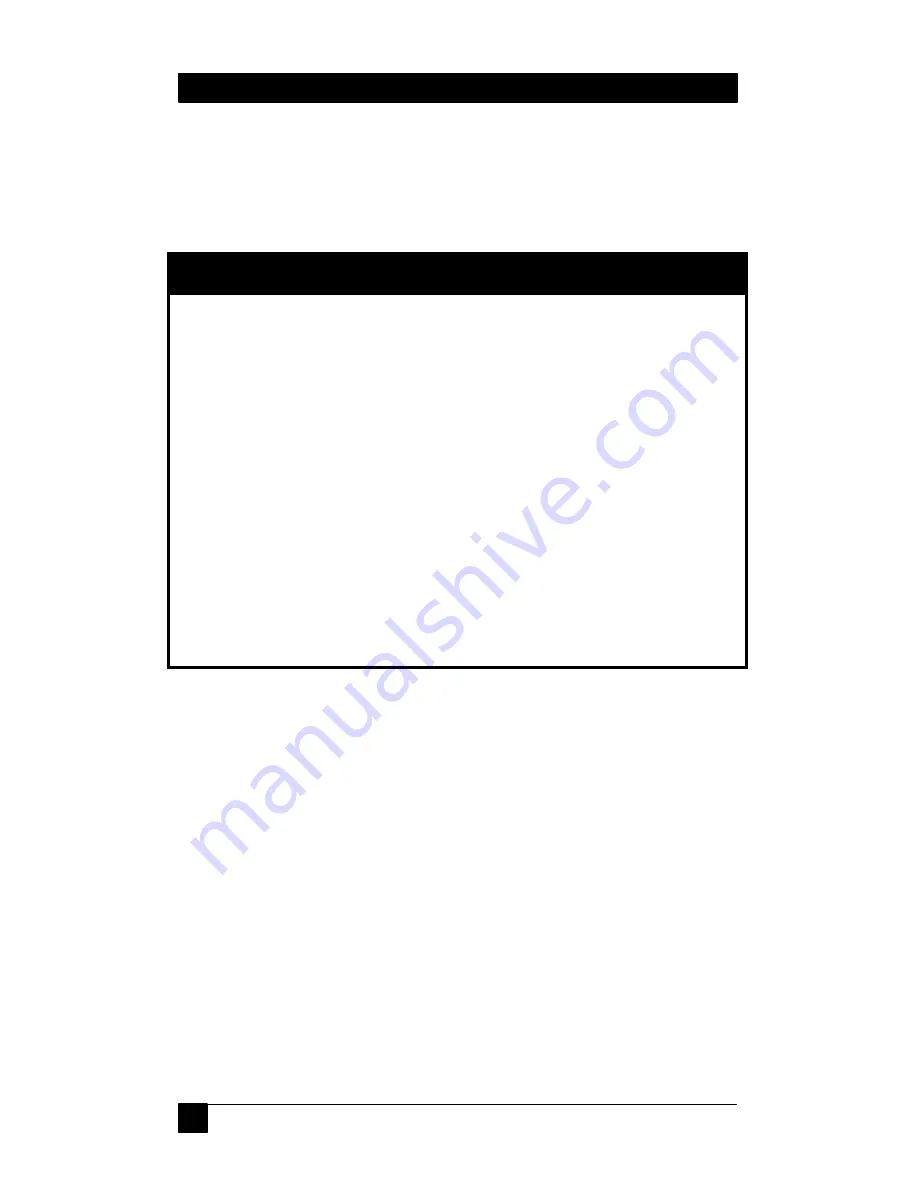
Video to VGA Converter/Switch
12
the DVD player has louder output than the VCR, you can balance
(equalize) the volume settings using the serial input control so that
when you switch from one input to another the output volume level
stays the same.
Special Front Panel Operations
q
To enter the “Auto” mode from the front panel press the left
two switches (VGA and CV1) simultaneously for 1 second. In
auto mode if there are no TV inputs, the unit selects the PC
input. As soon as it detects a valid TV input on any of the
video inputs, the AC135A-R2 switches to the TV input. (The TV
inputs have priority over the VGA input from the PC; there is
no priority structure among TV inputs as soon as a valid TV
signal is found on CV1, CV2, or S-Video, the unit selects it
and stays on it as long as the video signal is present.
q
To reset the system to factory default settings, press the left
and right switches (VGA and S-Video) simultaneously for 3
seconds. The system will reset to factory settings. This
capability is available even if the front panel has been locked.


















