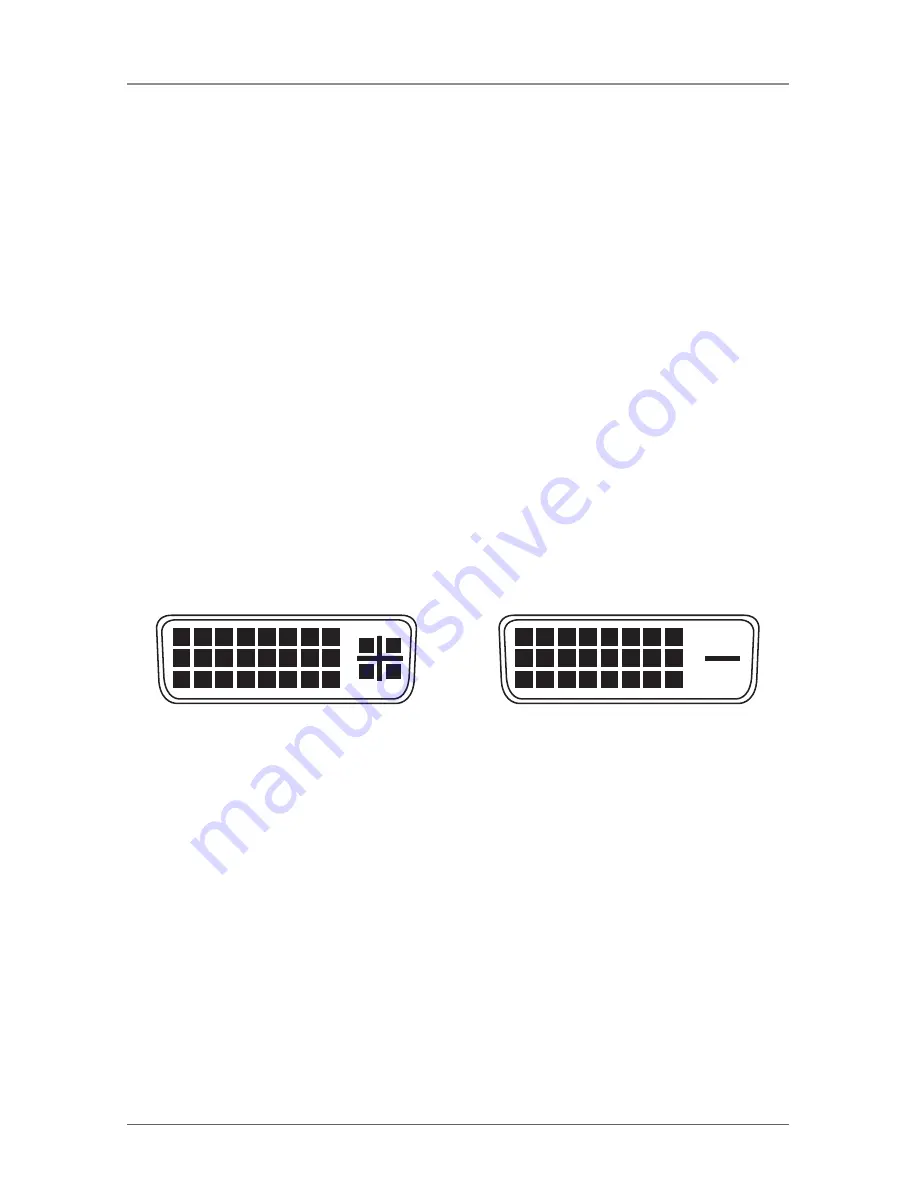
Page 12
724-746-5500 | blackbox.com
Chapter 3: Installation
3. Installation
1. Your package includes the Splitter box, a power supply, an input cable, and this
user manual. You may need to purchase additional long DVI cables for
connection to your monitors. Black Box sells high quality DVI cables and
adapters at various lengths. Contact Tech Support at 724-746-5500 or
[email protected] for details.
2. Make sure the PC, the Splitter, and the monitors are all turned off.
3. Plug the monitor’s cables into the DVI OUT ports of the splitter.
NOTE: At least one monitor needs to be connected to the output A of the splitter.
4. Plug a male-to-male extension cable from the PC’s DVI port to the splitter.
NOTE: A DVI-I input cable is included with the splitter.
The DVI-I cable has the analog pins surrounding the ground blade (see Figure
3-1).
DVI-I
(29-pin Digital) Analog
DVI-D
(24-pin Digital Only)
Figure 3-1. Basic DVI connector types.
NOTE: Since the Splitter is DVI-I, its connectors have all the sockets, and since
most PCs have DVI-I output connectors with all the pin sockets, in most
cases you can use the supplied cable to make the connection to your
video source.
However, if your video source is purely digital DVI-D, then the connector
may not have the sockets for the additional analog pins. In this case, you
will not be able to use the supplied cable because it cannot plug in to
your PC’s output and you need to purchase a DVI-D cable that does not
have the extra analog pins.
The DVI-D cable can plug in to the Splitter, it just does not have the extra
analog pins. Furthermore, it does not make any difference if the cable is
single or dual link. (The splitter is a single-link unit but you can physically
plug either a dual-link or a single-link cable into it.)
















