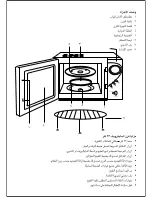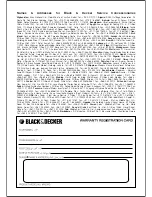Mode
Grill Power
Display
1
85%
G-1
2
50%
G-2
3
Combination cook - 1
(55% Micro + 45% Grill)
C-1
4
Combination cook - 2
(30% Micro + 70% Grill)
C-2
10 Sec
1 Min
10 Min
1 Min
10 Min
MICRO/GRILL
START/RESET
10 Sec
1 Min
10 Min
MICRO/GRILL
START/RESET
10 Sec
1 Min
10 Min
MICRO/GRILL
START/RESET
Note:
During bare Grill operation only, the oven will pause automatically and sound two
beeps to remind you that the food needs to be turned at half the cooking time. Close the
door after you have turned over the food, then press Start/reset button, cooking will
resume. If you do not want to turn over the food, the oven will continue cooking
automatically after a pause of one minute.
5. Start and reset:-
a. Press the "Start/Reset" button to cancel setting or
cooking program.
b. Press the "Start / Reset" button to start cooking after setting cooking program.
c. Press the "Start/Reset" to resume cooking when the cooking is in pause mode.
d. Press the "Start / Reset" button to stop working when the oven is operating.
6. Child Safety Lock:-
To activate the child safety lock, press "1Min."
and "10 Sec." bottom at the same time for 2
seconds. You will hear a beep confirming that all
the buttons on your control panel have become
non-functional. Press the "1Min." and "10 Sec." bottom at the same
time for 2 seconds once again to unlock the child lock.
How to care for your Microwave:-
• Use utensils which allow the energy to pass through the container and heat the food.
Only use a temperature probe recommended for this microwave oven.
• Do not use metal or dishes with metallic rim.
• Do not use recycled paper products as they may contain small metal fragments which
may cause sparks or fires.
• Round or oval dishes are recommended rather than square / oblong once as food in
corners tend to overcook.
• The oven should be cleaned occasionally, particularly around the door seal area.
• Keep the inside of oven clean. When food splatters or spilled liquids adhere to oven walls,
wipe with a damp cloth. Mild detergent may be used if the oven gets very dirty. Avoid the
use of spray or other harsh cleaners as they may stain, streak or dull the door surface.
• Turn off the oven and remove the power plug from the socket before cleaning.
• The outside surfaces should be cleaned with damp cloth. To prevent damage to the
operating parts inside the oven, water should not be allowed to seep into the ventilating
openings.
• Wipe the door and window, sides of the oven, the door seals and adjacent parts
frequently with a damp cloth to remove any spills or splatters. Do not use abrasive
cleaners.
• Do not allow the operating panel to become wet. Clean with a soft damp cloth. When
cleaning the control panel, leave the oven door open to prevent the oven from
accidentally turning on.
• If steam accumulates inside or around the outside of the oven door, wipe with a soft
cloth. This may occur when the microwave oven is operated under high humidity
condition and it is normal.