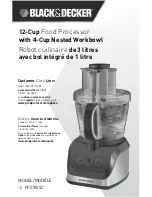4
5
1. Food chute
2. Multifunctional feed chute
† 3. 12-cup workbowl cover
(Part # FP2700-01)
† 4. 12-cup workbowl (Part # FP2700-02)
5. Base
† 6. 4-cup workbowl (Part # FP2700-03)
† 7. Food pusher (Part # FP2700-04)
† 8. Reversible slicing/shredding disc
(Part # FP5050-05)
9. Center post
† 10. Dough blade (Part # FP2700-05)
† 11. Large stainless steel chopping blade
(Part# FP2700-06)
(12-cup workbowl)
(Part # FP2700-07)
† 12. Small stainless steel chopping blade
(4-cup workbowl) (Part # FP2700-08)
† 13. Skid-resistant feet
(Part # FP2700-09)
14. Control panel
Note: † indicates consumer replaceable/
removable parts
ENGLISH
How to Use
This product is for household use only.
GETTING STARTED
• Remove all packing material, and any stickers from the product. Remove and save
literature.
• Please go to www.prodprotect.com/applica to register your warranty.
Note: Wash all removable parts as instructed in CARe ANd CleANINg section of this
manual. (See directions for inserting and removing the center post with interlocking
safety latch on page 5.)
Caution: Handle chopping blades and slicing/shredding disc very carefully.
They are very sharp.
• Select a level dry countertop where the appliance is to be used allowing air space on
all sides to provide proper ventilation for the motor.
ASSEMBLING YOUR FOOD PROCESSOR AFTER WASHING
Important: Always make sure your food processor is unplugged before starting to
assemble.
INSERTING AND REMOVING CENTER POST WITH INTERLOCKING SAFETY LATCH
This part of the large wokbowl is removable.
1. Place the workbowl on a flat surface with the bowl turned upside down.
2. Hold the workbowl in place by the handle. grasp the opaque tabs on the white
based center post with interlocking safety latch and rotate the center post
counterclockwise until the lower tabs are free. lift the post out.
3. To return to its original position, invert the workbowl and place center post into
opening in bottom of workbowl and press down until it rests flat against the bottom
of the workbowl. Turn the tabs clockwise until tabs snap into place.
LOCKING THE WORKBOWL IN POSITION
1. Attach center post to workbowl (as directed above). Place the
workbowl on the base of the food processor with handle turned
to the left of the locking mechanism (
) over the unlock symbol
(
) (A).
2. Hold handle and rotate workbowl counterclockwise toward the lock
signage (
) until it clicks firmly into place.
Note: Be sure to lock the workbowl in place before attaching the blades and cover.
LOCKING THE COVER
1. Place cover over workbowl with the small latch to the left of the
workbowl handle (B).
2. Hold food chute and rotate cover counterclockwise until cover locks
into place.
3. Place the multifunctional feed chute into the food chute on top of
the cover with the small single clear plastic arm facing the handle
on the workbowl. Push down until the feed chute rests at the
bottom of the food chute.
Important: For your protection this appliance has an interlock system.
The processor will not operate unless the cover and multifunctional feed
chute is properly locked in place.
4. Insert the food pusher into the central tube of the wide mouth feed chute. The
pusher is used to guide foods through the multifunctional feed chute and can be
removed when adding liquid or additional foods while the processor is running.
Product may vary slightly from what is illustrated.
A
B