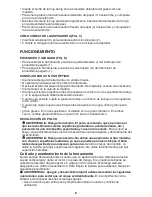22
ACCESSORIES
Recommended accessories for use with your tool are available at extra cost from your
local dealer or authorized service center. If you need assistance in locating any
accessory for your tool, please cal contact your nearest Service Center.
CAUTION:
The use of any other accessory not recommended for use with this tool
could be hazardous.
SERVICE
Black & Decker offers a full network of company-owned and authorized service
locations. All Black & Decker Service Centers are staffed with trained personnel to
provide customers with efficient and reliable power tool service.
Whether you need technical advice, repair, or genuine factory replacement parts,
contact the Black & Decker location nearest you.
TROUBLESHOOTING
Problem
Possible Cause
Possible Solution
• Unit will not start.
• Cord not plugged in.
• Plug tool into a working
outlet.
• Circuit fuse is blown.
• Replace circuit fuse.
(If the product repeatedly
causes the circuit fuse to
blow, discontinue use
immediately and have it
serviced at a Black &
Decker service center or
authorized servicer.)
• Circuit breaker is tripped.
• Reset circuit breaker.
(If the product repeatedly
causes the circuit
breaker to trip,
discontinue use
immediately and have it
serviced at a Black &
Decker service center or
authorized servicer.)
• Cord or switch is damaged.
• Have cord or switch
replaced at Black &
Decker Service Center
or Authorized Servicer.
Specifications
CD450 AR B2 B3 B2C BR
Voltage 220V 220V 120V 220V 127V
Frequency 50Hz 60Hz 60Hz 50Hz 60Hz
Power 135W 135W 135W 135W 135W