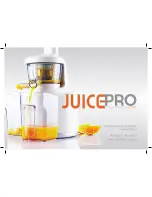4. Place the jug unit onto the power unit.
5. Connect it to the electrical supply and.select
the required speed using the rotary switch.
The following settings are
available:-
P = Pulse Operation
O = Power Off
1 = Low Speed
2 = High Speed
The appliance should be disconnected
from the mains supply before removing
the jug.
The Blender should not be run for longer than
60 seconds. After 5 consecutive runs of 60
seconds use, the blender should be allowed to
cool for at least 60 minutes before further use.
Useful advice
• Place the appliance on a clean, flat work
surface.
• Add the ingredients to the jar then fit the lid
(2) and filler cap (1).
Note: Do not exceed the maximum capacity of
1.5 litres.
• Connect the appliance to a suitable electrical
supply. Rotate the control dial (7) to the
required speed.
• When blending is complete return the switch
to the off (0) position.
• Once the blades have come to a complete
stop, lift the jar from the motor housing.
• Remove the lid and pour the ingredients into
a suitable container.
Note: Ingredients can be added by inserting
them through the hole left when the filler cap (1)
is removed.
Warning! Never operate the Blender without the
lid (2) fitted.
Maintenance & cleaning
• Switch the appliance off, remove the plug
from the wall socket and wait until the blade
has stopped rotating.
• The appliance is easier to clean if you do so
immediately after use.
• Do not use abrasive cleaning agents,
scourers, acetone, alcohol etc. to clean the
appliance.
• All detachable parts are dishwasher-safe.
• Place the detachable plastic parts on the top
tray of the dishwasher. Make sure they are
placed well away from the heating element.
• All removable parts can be cleaned with a
cleaning brush in warm water with some
washing-up liquid and rinse them under the
tap.
• Remove the dirty parts from the motor unit.
Clean the motor unit with a damp cloth.
• Never immerse the motor unit in water nor
rinse it under the tap.
Technical Data
5
ENGLISH
Voltage
220 – 240 Volts
Supply
50 – 60 Hz
Power 700W
Weight 2.2kg