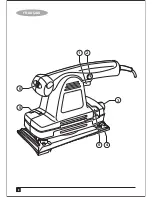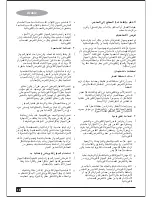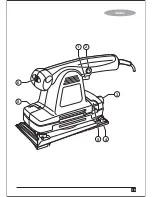5
ENGLISH
Assembly
Warning!
Before assembly, make sure that the tool is
switched off and unplugged.
Fitting sanding sheets (fig. A)
Warning!
Never use the tool without a sanding sheet or
accessory in place.
• Soften the sanding sheet by rubbing its non-abrasive
side over the edge of a worktop.
• Release the sanding sheet clamp levers (5).
• Place the sheet onto the sanding base (4), making sure
that the holes in the sheet line up with the holes in the
base.
• Insert the edge of the sanding sheet into the front paper
clamp as shown.
• Press the front paper clamp lever (5) downwards.
• While keeping a slight tension on the sheet, insert the
rear edge of the sheet into the rear paper clamp.
• Press the rear paper clamp lever (5) downwards.
Fitting and removing the dustbag (fig. B)
• Fit the dustbag (7) over the dust extraction outlet (3).
• Rotate the dustbag to lock it into position.
• To remove the dustbag, proceed in reverse order.
Connecting a vacuum cleaner (fig. C)
• Insert the adaptor (8) into the dust extraction outlet (3).
• Connect the hose (9) of the vacuum cleaner to the
adaptor.
Use
Warning!
Let the tool work at its own pace. Do not overload.
Variable speed control
The variable speed control allows you to adapt the speed of
the tool to the workpiece material.
• Set the control knob (6) to the desired setting. Use a high
speed for wood, medium speed for veneer and synthetics
and low speed for acrylic glass, non-ferrous metals and
for removing paints.
Switching on and off
• To switch the tool on, press the on/off switch (1).
• For continuous operation, press the lock-on button (2)
and release the on/off switch.
• To switch the tool off, release the on/off switch. To switch
the tool off when in continuous operation, press the on/off
switch once more and release it.
Emptying the dustbag
The dustbag should be emptied every 10 minutes.
• Shake the dustbag to empty the contents.
Hints for optimum use (fig. D)
• Always hold the tool with both hands.
• Do not exert too much pressure on the tool.
• Regularly check the condition of the sanding sheet.
• Replace when necessary.
• Always sand with the grain of the wood.
• When sanding new layers of paint before applying
another layer, use extra fine grit.
• On very uneven surfaces, or when removing layers of
paint, start with a coarse grit. On other surfaces, start with
a medium grit. In both cases, gradually change to a fine
grit for a smooth finish.
• Consult your retailer for more information on available
accessories.
Maintenance
Your tool has been designed to operate over a long period of
time with a minimum of maintenance. Continuous satisfactory
operation depends upon proper tool care and regular
cleaning.
Summary of Contents for BPRS3102 Pro Line
Page 1: ...BPRS3102 www blackanddecker ae ...
Page 2: ...ENGLISH 2 5 4 2 1 3 5 6 ...
Page 8: ...8 FRANÇAIS 5 4 2 1 3 5 6 ...
Page 19: ...19 Arabic 5 4 2 1 3 5 6 ...
Page 20: ......
Page 23: ......
Page 24: ......