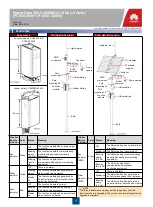- If the
it must
would in the case of damage.
mixture
notice of purpose of improvement.
For EU
requested in your country:
Ecology and recyclability of the product
- The
recycling
use the
material.
- Respect
into your domestic rubbish, place them in
Authorised
- At the
it away in a container suitable for Electrical
Appliances
and throw them away in the appropriate containe
- The
substances
environment.
- Insert the drill bit, screwdriver bit, or other tool/
accessory required for the task, into the chuck. In
order to obtain a secure fastening of the bit, insert
turn
the
closed.
- In order to remove accessories from the chuck,
follow the same steps as indicated previously but
in reverse order.
Screwing, drilling/unscrewing:
- To drill or screw, ALWAYS have the direction set
to clockwise (CW).
- To unscrew, set the direction to counter clockwise
(CCW).
- The appliance should not be in use when
changing the screwing direction.
How to select the direction of the rotation
- Do not change the direction of the rotation whilst
the tool motor is in operation.
- The appliance has a selector (6), which allows the
direction of rotation to be changed
Variable speed control:
- The speed of the appliance can be regulated
according to the pressure exerted on the on/off
switch (7). This function is very useful, as it makes
it possible to adapt the speed of the appliance to
the type of work that needs to be done.
- If the appliance works continuously at low speed,
working life of the appliance will be reduced
considerably.
Mechanical Speed change
1st speed: Move backwards the selector (12)
2ond speed: Move forwards the selector (12)
- The appliance should not be in use when
changing the speed.
Select the function
Driving
- Turn the selector (10) until the arrow on the
appliance points to (
).
- Turn the selector (2) from (1) to (20) until the
desired result is obtained.
Drilling
- Turn the selector (10) until the arrow on the
appliance points to ( ).
Drilling with Impact Function
- Turn the selector (10) until the arrow on the appliance
points to ( ).
Use:
- Select the appliance function desired. (2)
- Turn the appliance on, by using the on/off button (7).
- Stop the appliance by releasing the on/off switch.
Cleaning
-
Disconnect the appliance from the mains and allow it
to cool before undertaking any cleaning task.
- Clean the electrical equipment and the mains
connection with a damp cloth and dry. DO NOT
IMMERSE IN WATER OR ANY OTHER LIQUID.
- Clean the equipment with a damp cloth with a few
drops of washing-up liquid and then dry.
- Do not use solvents, or products with an acid or base
pH such as bleach, or abrasive products, for cleaning
the appliance.
- Do not let water or any other liquid get into the air
vents to avoid damage to the inner parts of the
appliance.
- Never submerge the appliance in water or any other
liquid or place it under running water.
- If the appliance is not in good condition of cleanliness,
its surface may degrade and inexorably affect the
duration of the appliance’s useful life and could
become unsafe to use.
Supplies
your appliance model.
- These supplies are available in specialist shops.
Anomalies and repair
- Take the appliance to an authorised technical support
service if a product damage or other problems arise.
Do not try to dismantle or repair without assistance, as
this may be dangerous.
6
Summary of Contents for BDCT108
Page 1: ...www blackanddecker com 09 03 BDCT108 ...
Page 2: ......
Page 3: ...2 ...
Page 16: ...REV00 03 2015 ...