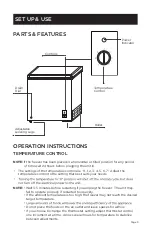Page 12
VACATION AND MOVING
CARE
• When going on vacation, it is best
that you empty all the food from
your freezer and freezer. Set the
temperature dial to “0” and unplug
the freezer. Clean the unit as per
“Cleaning Method” and leave the
door open to remove any odors.
When travelling or moving the freezer,
always transport the unit vertically.
Moving the unit on its sides may damage
the freezer and/or its compressor.
WARNING:
DO NOT TRY TO REPAIR
THE FREEZER YOURSELF.
ENERGY SAVING TIPS
• The freezer should be located in the
coolest area of the room, away from
heat-producing appliances or heating
ducts, and out of direct sunlight.
• Let hot foods cool to room
temperature before placing in the
freezer. Overloading the freezer
forces the compressor to run
longer and thus increase energy
consumption. Foods that refrigerate
too slowly may lose quality or spoil.
• Be sure to wrap foods properly, and
wipe containers dry before placing in
the freezer.
• The shelves should not be lined with
aluminium foil, wax paper, or paper
towels. This will interfere with cold
air circulation, making the freezer less
• Organize food to reduce door
openings and extended searches.
Remove as many items as needed at
one time, and close the door as soon
as possible.
HOW TO DEFROST
• Defrost the freezer compartment
when the frost accumulated is about
1/8” thick.
• Set the temperature control dial
to “0” before defrosting. Remove
all contents from the freezer
compartment and leave the top
lid open until ice and frost dissolve
thoroughly. Make sure the drip tray
is in place and unplug the unit. After
defrosting, empty water from drip
tray and wipe the compartment dry
with a soft cloth and then adjust
the temperature control dial to the
desired position.
NOTE:
· In case you want to speed up the
defrosting, you may put a bowl of
warm water (about 122°F) into the
freezer.
· Do not heat the evaporator directly
with hot water or hair dryer while
defrosting. Doing so will damage the
freezer compartment.
· Never use a sharp or metallic
instrument to remove frost as it may
damage the freezer and puncture
the cooling coils. It will also void the
warranty. We recommend using a
plastic scraper.
CLEANING AND CARE