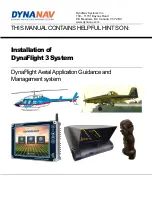Multi-Deck Warmer
Operation
4
Operation
Controls and Indicators
Refer to Figure 1 and the following sections for an explanation of controls and indicators.
Shelf Power/Lighting
The POWER ON/OFF circuit breaker allows you to turn all shelves ON or OFF. This device provides
overload, short circuit and ground fault protection. When an overload or earth leakage ground fault
condition occurs, the circuit breaker will trip causing the actuator to move to the OFF position and the
leakage trip indicator LED to illuminate. A circuit is built into the device to simulate an overload or earth
leakage ground fault. To test this circuit, a push-to-test button is located above the actuator. This button
should be pressed at least once a month to check the functionality of the device. The LIGHTS ON/OFF
circuit breaker allows you to turn all shelf lighting ON or OFF. A pilot light is mounted between the power
circuit breaker and light circuit breaker. This light illuminates when an overtemperature condition occurs
within the unit.
When the pilot light on the switch plate is illuminated, a unit malfunction has
occurred. Turn the unit off immediately and contact an authorized BKI service
agent for corrective action.
Shelf Temperature
The temperature of each shelf is individually controlled via knobs on a plate behind the swing-down front
panel (accessed via ¼ turn fasteners). Each knob has a number corresponding to the shelf that it
controls. The decal shows the relationship between the knobs and shelves. The initial knob settings are
depicted in Figure 1.
Power Up and Preheating
1. Ensure that the power supply cord is connected to an appropriate power receptacle.
2. Place the POWER ON/OFF circuit breaker in the ON position.
3. Place the LIGHTS ON/OFF circuit breaker in the ON position.
4. Allow the unit to preheat for a minimum of 30 minutes before loading it with product.
Check Federal and State Health and Sanitation Regulations for internal temperature required for holding
cooked foods for sale. Maintaining these temperatures often tends to allow continued cooking of certain
products. Therefore, smaller amounts of bulk foods should be displayed at non-peak periods and the unit
refilled as needed.
All meats and vegetables should be preheated to 160 degrees F. before being placed in the unit.
Temperature Adjustment
After placing the product onto the shelves, it may be necessary to adjust the temperature control knobs in
order to maintain the proper internal temperature for the product on display. A thermometer should be
used to read the internal temperature of each product. The temperature control knobs should be adjusted
to the lowest possible setting that will maintain the proper product temperature.
Operational Guidelines
Only use product packaging suitable for the application.
Keep portable meat thermometers on hand. Check the food temperatures hourly. Rotate the food
products. Foods loaded in first should be served first as much as is practical.
Summary of Contents for MDW
Page 1: ...Multi Deck Warmer MODEL MDW Service Manual Serial Numbers 121764 and Higher ...
Page 9: ...Multi Deck Warmer Installation 7 Figure 2 Floor Model Leveling Kick Plate Mounting ...
Page 16: ...Multi Deck Warmer Wiring Diagrams 14 Figure 3 MDW36 3C ...
Page 17: ...Multi Deck Warmer Wiring Diagrams 15 Figure 4 MDW36 3V ...
Page 18: ...Multi Deck Warmer Wiring Diagrams 16 Figure 5 MDW36 3VW ...
Page 19: ...Multi Deck Warmer Wiring Diagrams 17 Figure 6 MDW36 4C ...
Page 20: ...Multi Deck Warmer Wiring Diagrams 18 Figure 7 MDW36 4V ...
Page 21: ...Multi Deck Warmer Wiring Diagrams 19 Figure 8 MDW36 4VW ...
Page 22: ...Multi Deck Warmer Wiring Diagrams 20 Figure 9 MDW36 5C ...
Page 23: ...Multi Deck Warmer Wiring Diagrams 21 Figure 10 MDW36 5V ...
Page 24: ...Multi Deck Warmer Wiring Diagrams 22 Figure 11 MDW36 5VW ...
Page 25: ...Multi Deck Warmer Wiring Diagrams 23 Figure 12 MDW48 3C ...
Page 26: ...Multi Deck Warmer Wiring Diagrams 24 Figure 13 MDW48 3V ...
Page 27: ...Multi Deck Warmer Wiring Diagrams 25 Figure 14 MDW48 3VW ...
Page 28: ...Multi Deck Warmer Wiring Diagrams 26 Figure 15 MDW48 4C ...
Page 29: ...Multi Deck Warmer Wiring Diagrams 27 Figure 16 MDW48 4V ...
Page 30: ...Multi Deck Warmer Wiring Diagrams 28 Figure 17 MDW48 4VW ...
Page 31: ...Multi Deck Warmer Wiring Diagrams 29 Figure 18 MDW48 5C ...
Page 32: ...Multi Deck Warmer Wiring Diagrams 30 Figure 19 MDW48 5V ...
Page 33: ...Multi Deck Warmer Wiring Diagrams 31 Figure 20 MDW48 5VW ...
Page 34: ...Multi Deck Warmer Notes 32 Notes ...
Page 35: ...Multi Deck Warmer Notes 33 ...