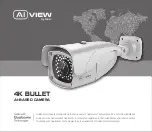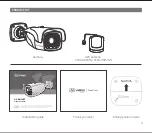12
THE MEMORY CARD AND RESET INSTALLATION
Memory card:
Open the protective cover, you can find the location of Micro SD card.
Power off the camera, press and hold the factory reset button. Continue to hold the factory reset button
for another 10 seconds while powering the camera, the camera will be restored to factory settings.
Note:
Reset factory
Micro SD card
Summary of Contents for AI View P200-0802GN
Page 2: ...Model P200 0802GN P200 0802N P200 0803FG P200 0803F INSTALLATION GUIDE ...
Page 4: ...4 PRODUCT KIT Hex tool Set 4 of screws and anchors Waterproof couplings ...
Page 11: ...11 ADJUSTING THE CAMERA VIEWING ANGLE 130 130 ...
Page 17: ...Model P200 0802GN P200 0802N P200 0803FG P200 0803F HƯỚNG DẪN LẮP ĐẶT ...
Page 19: ...19 BỘ SẢN PHẨM ĐÓNG GÓI Bộ lục giác Bộ 4 vít và neo Khớp nối chống thấm nước ...
Page 26: ...26 HƯỚNG DẪN XOAY GÓC NHÌN CAMERA 130 130 ...
Page 32: ......