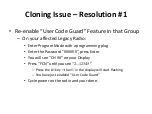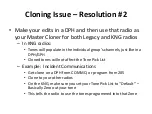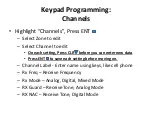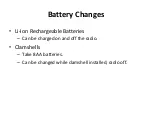Cloning
•
Press Menu
•
Highlight “Cloning”, Press ENT
•
Select one of the 3 cloning options
–
Active Zone
•
Clones the current active source zone to active target zone
•
Only valid option when cloning to/from Legacy radios
–
Zone-to-Zone
•
Allows for selection of source and target zones
–
Entire Radio
•
Clones all non-radio specific data to target radio
•
Radio specific data includes Serial Number, Encryption Keys, P25ID,
and Passwords.
Summary of Contents for KNG-P150S
Page 1: ...Welcome to the KNG P150S ...
Page 3: ...Buttons and Switches ...
Page 4: ...Buttons and Switches cont ...
Page 25: ...Questions ...