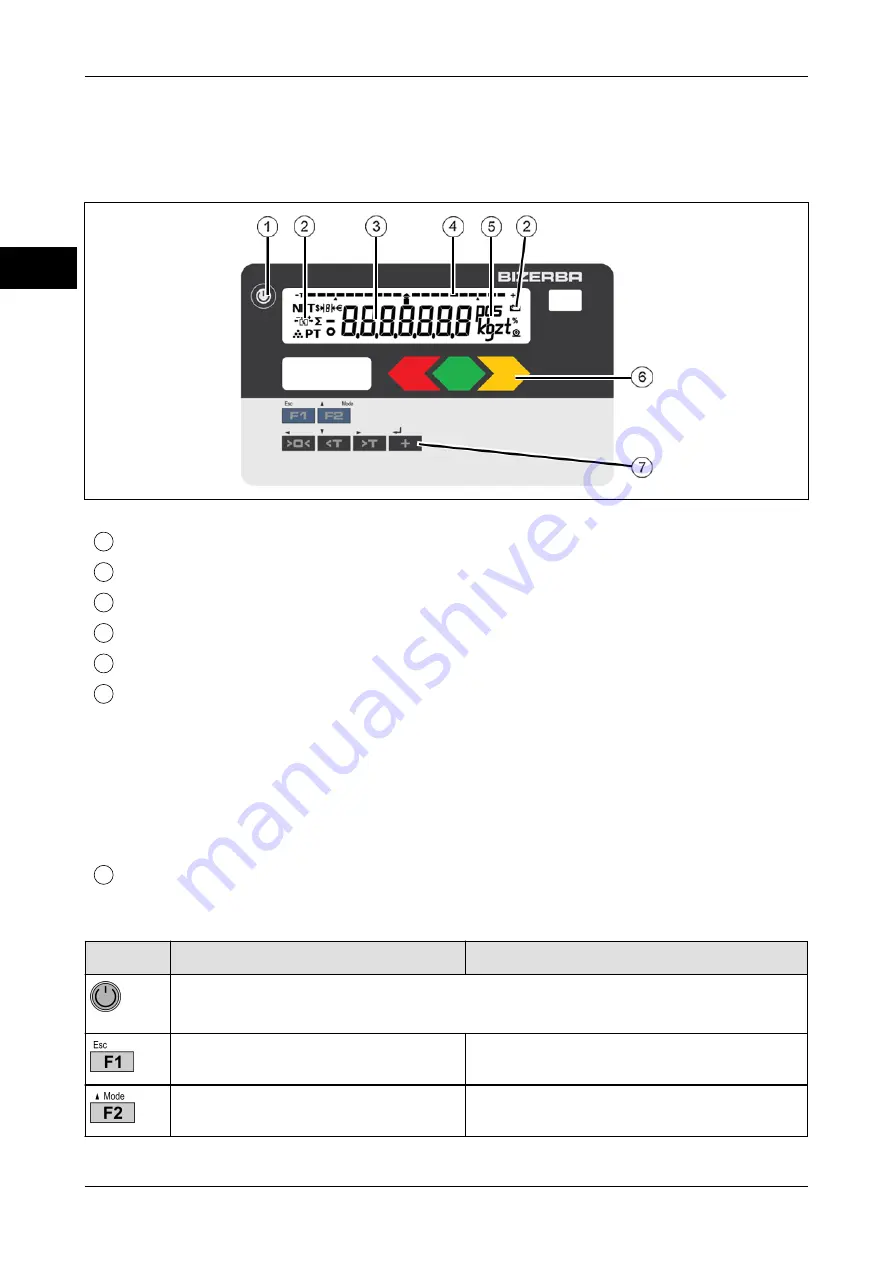
Operation
Operating instructions iS10 / iS20
22
38019417000 en
5
5
Operation
5.1
Display and operating field
Fig. 11: Display and operating unit
1
Standby/reset key
2
Status symbols
3
Weight, tare and application values
4
Bar segments
5
Unit of measured value (g, kg, t, lb, oz, pcs)
6
LED display (only with iS20)
Tolerance control:
–
left LED lights up red: Under weight
–
LED in the middle lights up green: Good weight
–
right LED lights up yellow: Overweight
Registration:
–
all LEDs light up green: Registration process running
7
Control panel
Key functions
Key
Function in weighing operation
Menu functions
Briefly press key: Save data and restart.
Press and hold key for more than 3 s: Standby mode.
Configurable function key, see
Return to weighing mode. <ESC> key.
After a restart: Select menu, see
In Menus, scroll
upwards
or increase
value.
















































