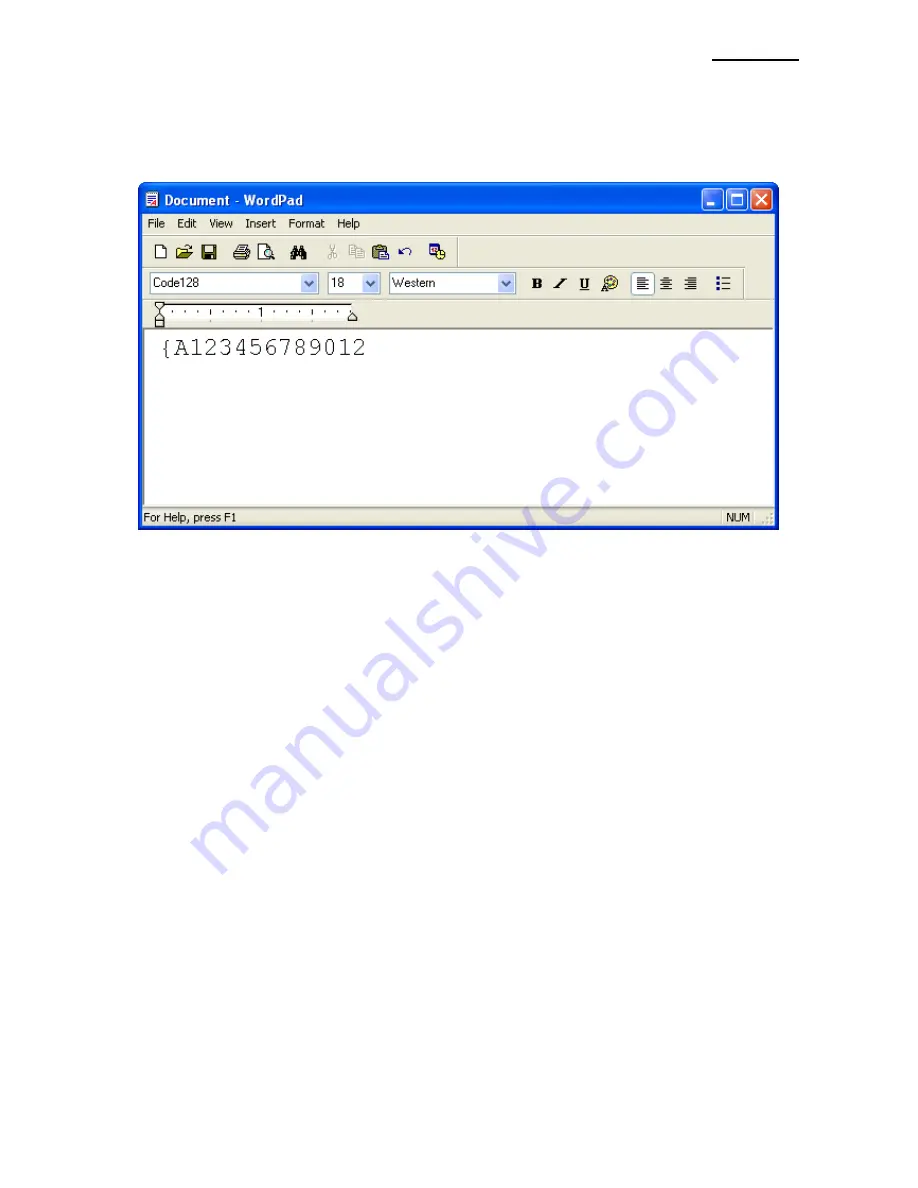
SPP-R400
Rev. 1.03
- 39 -
7-2-3 Barcode Printing
Use the Windows Driver of the printer to print the barcode.
1) Select the desired barcode from the Font menu (Code128).
2) Select the desired font size (18).
3) Enter “{A123456789012” in WordPad.
4) Click the Print button in the toolbar to print.