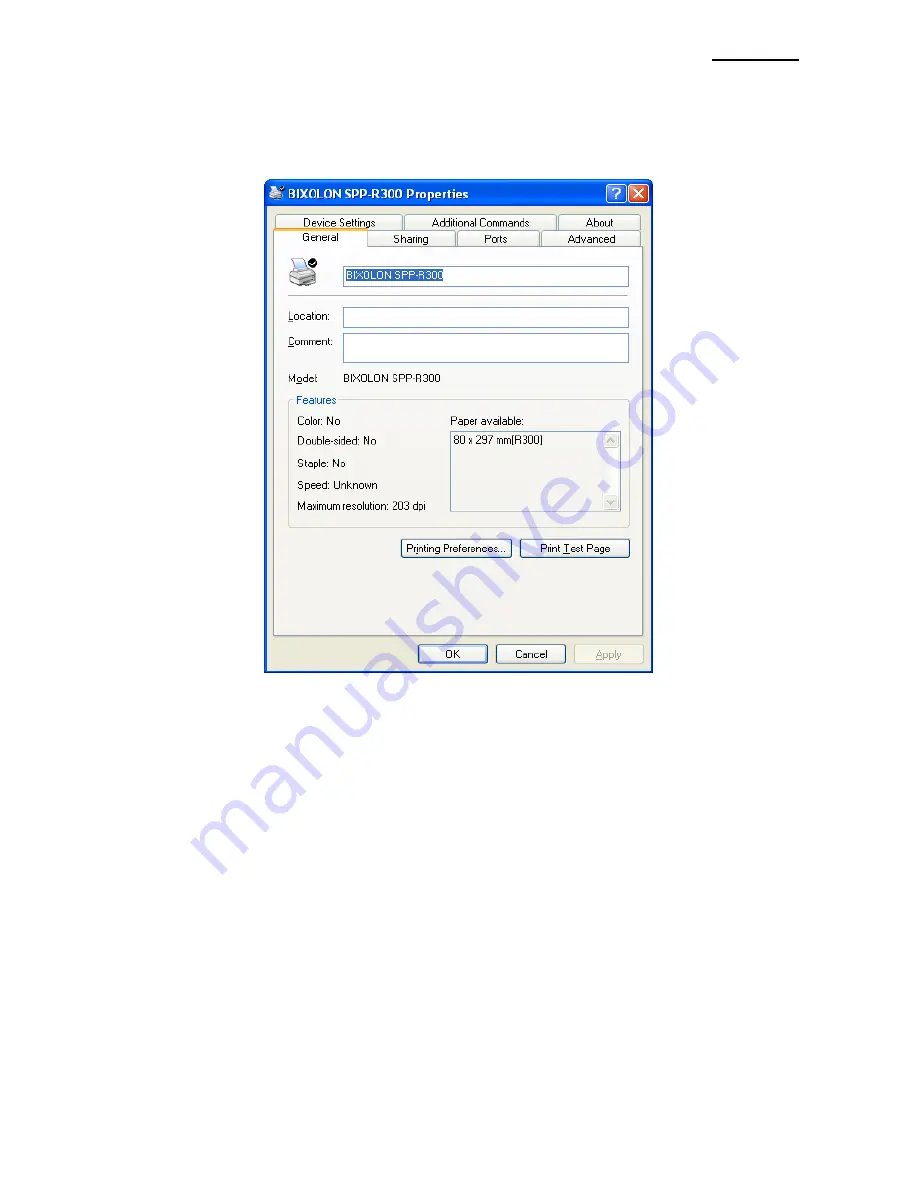
SPP-R300
Rev. 1.02
- 12 -
11) Open the printer properties window in the Windows OS.
※
Control Panel
– Printers and Faxes.
12)
Click the “Print Test Page” button and check printing status.
13) Proper installation of the driver is indicated if the test page is printed normally.