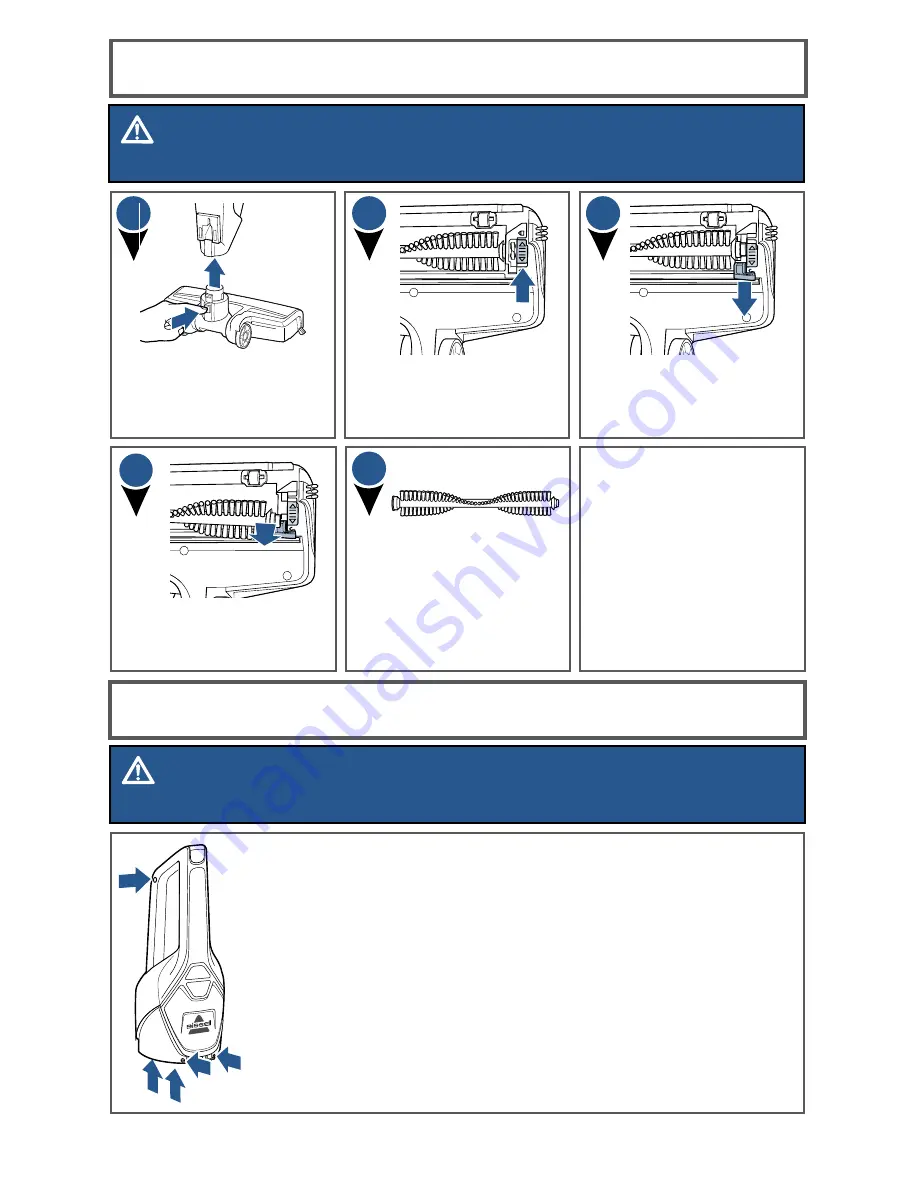
www.BISSELL.com
10
Maintenance: Brush Roll
Turn the foot over and
locate the brush roll
cover tab.
Make sure the vacuum is
OFF. Press the foot release
button to disconnect it from
the vacuum.
1
2
Grasp the brush roll and
remove from the foot
window area.
Slide the tab down
to un-lock and lift the
corner cover piece.
3
4
BRUSH ROLL RESET:
If larger debris becomes
lodged in the foot and the
brush roll shuts off, turn
the unit off and remove
the obstruction. Wait
approximately 15 seconds
for the motor to cool
down before turning back
on. Brush will function
again after allowing time
to cool down.
Clean your brush roll as
needed and place back
into foot. Make sure the
brush roll cover tab is
locked back into place to
prevent breaking or faulty
brush roll operation.
5
WARNING
Do not operate your BOLT® LITHIUM MAX with damp or wet filters or without filters in place.
Maintenance: Disposal of Batteries
-Unplug the charger.
-Remove hand vac from unit and remove dirt cup from handle.
-Remove (2) Phillips head screws and remove the lens from the hand
vacuum.
-Remove (2) Phillips head screws from the hand vacuum cover.
-Lift off the hand vacuum cover and take out the push rod.
-Remove (5) Phillips head screws from the side of the hand vacuum.
-Remove the entire battery assembly from the cover.
-Cut wires from the PCB and wrap the wire ends with insulation tape.
-Keep Battery Pack together – DO NOT separate individual batteries. For
specific disposal instructions of batteries, please follow local regulations.
-Hand in remainder of product at an official collection point for recycling.
NOTICE
Disconnecting the battery will destroy the appliance and invalidate the warranty.






























