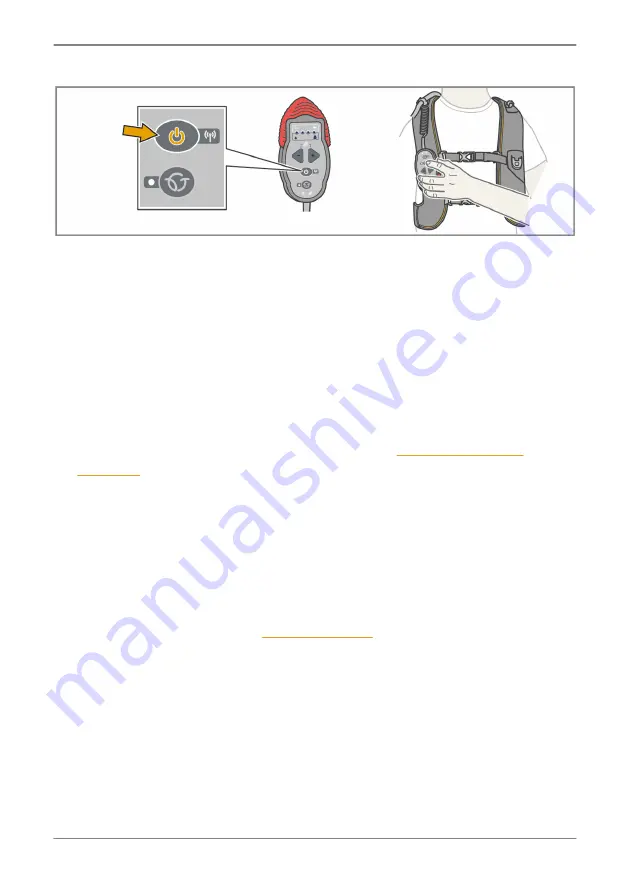
Ironhand
22
®
To use Ironhand
To start Ironhand
5.2.6
Figure 19: To start Ironhand.
Press and hold the
on/off
button on the remote control for approximately
1 second to start Ironhand.
Functionality test
5.3
Before use, do a functionality test:
1. Inspect the Ironhand system. If it is damaged, contact the supplier.
2. Put Ironhand on according to the instructions in
3. Make sure that the glove status indicator and the power pack status
indicator are not lit. If they are lit, Ironhand has detected an error. Contact
the supplier.
4. Hold an object tightly with all your fingers. Make sure that Ironhand reacts
as intended according to installed profiles.
5. Release the object. Ironhand should stop adding force to your hand.
6. If Ironhand does not add force when you hold, or does not stop adding
force when you release, see
or contact the supplier.

























