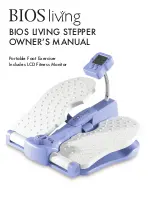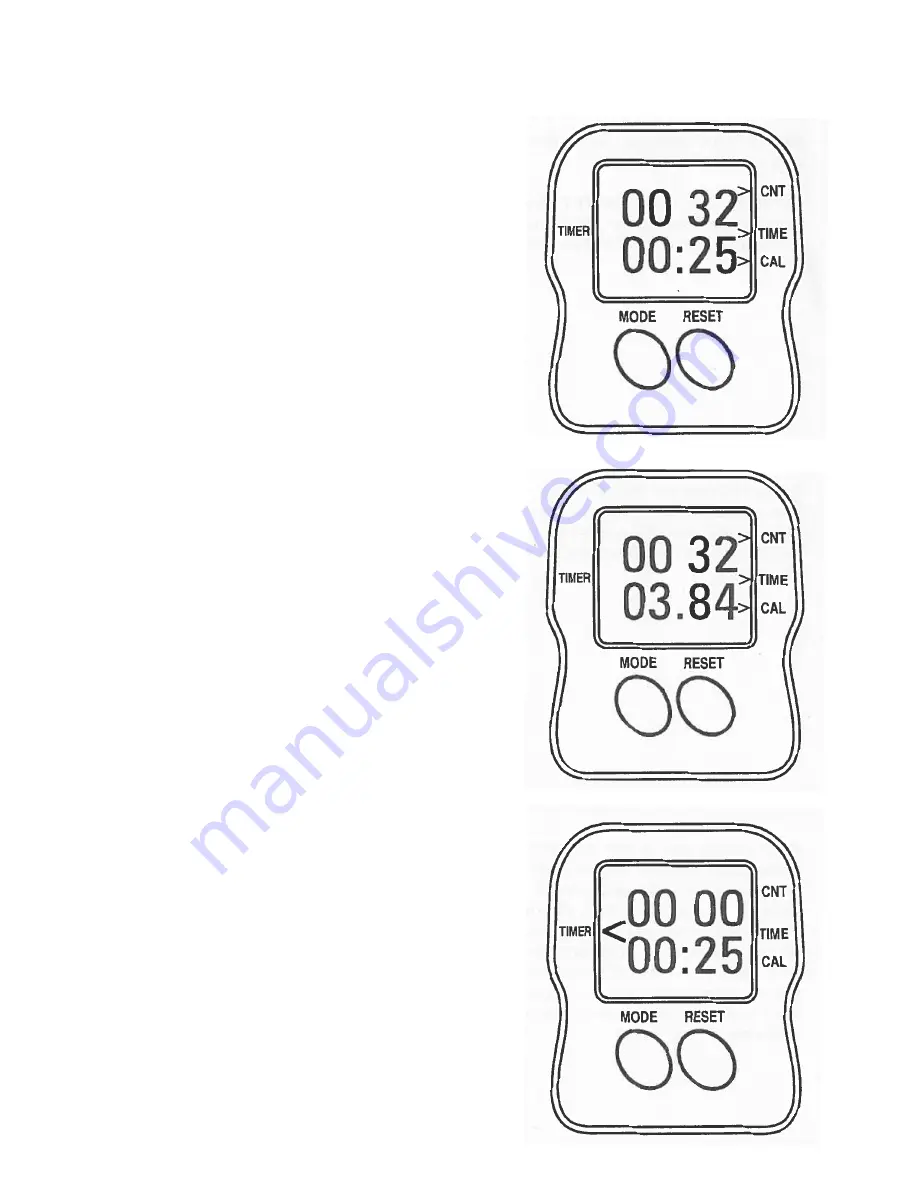
Calorie Counter
The Health Monitor can give you an approximate
value for the number of calories that you have burnt
while you have used the stepper. After you have
stopped pedaling, press the “
MODE
” button and keep
it depressed until you hear a beep, and then let it go.
You will see the three arrows have appeared and that
two of them are flashing. The arrow next to your final
step count and the timer will be flashing. The timer will
still continue. Press the “
MODE
” button again.
After you press the “
MODE
” button the flashing ar-
row will continue to flash by your step count, but the
arrow by the calorie counter- “
CAL
” will now begin to
flash and line two will indicate the number of calories
that you have burnt. In the example, 32 steps have
used 3.84 calories. This is an approximation based
on each pedal consuming 0.12 calories. Ten pedals
will consume 1.2 Calories.
Setting the Timer
After pressing the “
RESET
” button, press the “
MODE
”
button until you hear a “Beep” and then press it again
for each 5 minutes of time that you wish.
Press “
MODE
” Once for 5 minutes
Press”
MODE
” twice for 10 minutes
Press”
MODE
” third 15 minutes etc.
The timer can be set from 5 to 60 minutes.
The example indicates the timer is set for 25 minutes.
When using the timer, it will
ONLY
be displayed in
minutes, not minutes and seconds.
An alarm will sound when the time is up
How to operate the Health Monitor
6