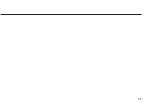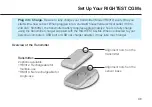43
Set Up Your RIGHTEST CGMs
10. When the receiver (HR310) displays “Pairing Complete”, press
[Next]
.
11. Make sure you follow the step-by-step instructions in the installation guide described in the next
2 sections (
“Apply Your Sensor”
and
“Attach Your Transmitter”
). After the sensor and transmitter
are installed, press
[Start Sensor]
.
10
11
Summary of Contents for RIGHTEST HR310
Page 2: ...1...
Page 16: ...15...
Page 34: ...33...
Page 57: ...56 Set Up Your RIGHTEST CGMs 3 Wait for successful connection confirmation with a graphic 3...
Page 59: ...58 Set Up Your RIGHTEST CGMs 5 5 Press Add Now to configure your 4 digit security code...
Page 64: ...63 Ending a Monitoring Session...
Page 68: ...67 Ending a Monitoring Session 1 3 4...
Page 82: ...81 Understand Your Glucose Readings HIGH LOW Reading...
Page 84: ...83 Review Your Glucose History Glucose History Choose a report duration from here...
Page 126: ...125...
Page 128: ......