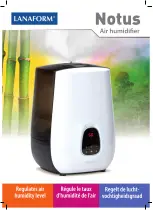7
8
4. Put the wick filter back in the base, replace the humidifier housing,
then refill the water reservoir with cool tap water as instructed under
“Filling the Water Reservoir.”
5. If moisture forms on the walls or windows, turn off the humidifier.
Weekly Maintenance
Remove scale:
1. Repeat steps 1-3 above.
2. Clean the base by partially filling the base with one 8-oz cup
of undiluted white vinegar, or use Clean-Away
®
by Bionaire
®
. Let
solution stand 20 minutes, cleaning all interior surfaces with a soft
brush. Dampen a cloth with undiluted white vinegar and wipe out
entire base to remove scale.
3. Rinse with clean warm water to remove scale and the white
vinegar solution before beginning to disinfect the reservoir.
4. Remove the float from the bottom of the humidifier housing
and remove any scale by soaking in vinegar or Clean-Away
®
solution. Rinse thoroughly and re-install the float into the unit.
DISINFECT RESERVOIR:
1. Fill water reservoir with 1 teaspoon of chlorine bleach
and 1 gallon of water.
2. Let the solution stand for 20 minutes, swishing every few minutes.
Wet all surfaces.
3. Empty the reservoir after 20 minutes, and rinse well with water until
the bleach smell is gone. Dry with a clean cloth or paper towel.
4. Check to see if it is time to change the wick filter.
5. Refill the water reservoir with cool water, replace the humidifier
housing and the water reservoir. Repeat Operating Instructions.
STORAGE INSTRUCTIONS
If your humidifier will not be in use for two days or more,
or at the end of the season follow these instructions.
1. Clean and dry the humidifier thoroughly as per the “Weekly
Maintenance” instructions.
2. Let the humidifier dry completely before storing. Do not store
with water inside the base or water reservoir.
3. Remove the reservoir cap. Do not store with the reservoir
cap in place.
4. Throw away the wick filter. Do not leave a wick filter inside
the humidifier.
5. Store in a cool dry location.
6. Order your new filter so it will be ready for next season.
SERVICE INSTRUCTIONS
1. Do NOT attempt to repair or adjust any electrical or mechanical
functions on this unit. Doing so will void the warranty. The inside
of the unit contains no user serviceable parts. All servicing should
be performed by qualified personnel only.
2. If you need to exchange the unit, please return it in its original
carton, with a sales receipt, to the store where you purchased
it. If you are returning the unit more than 30 days after the date
of purchase, please see the enclosed warranty.
3. Should your humidifier require service, please call
1-800-788-5350
in North America for further assistance.
4.
☛
If you have any other questions or comments, feel free to write
to us or
visit our website at www.bionaire.com.
PO Box 400
Milford, MA 01757
USA
Canada
6385 Shawson Drive
Mississauga, Ontario
Canada, L5T 1S7