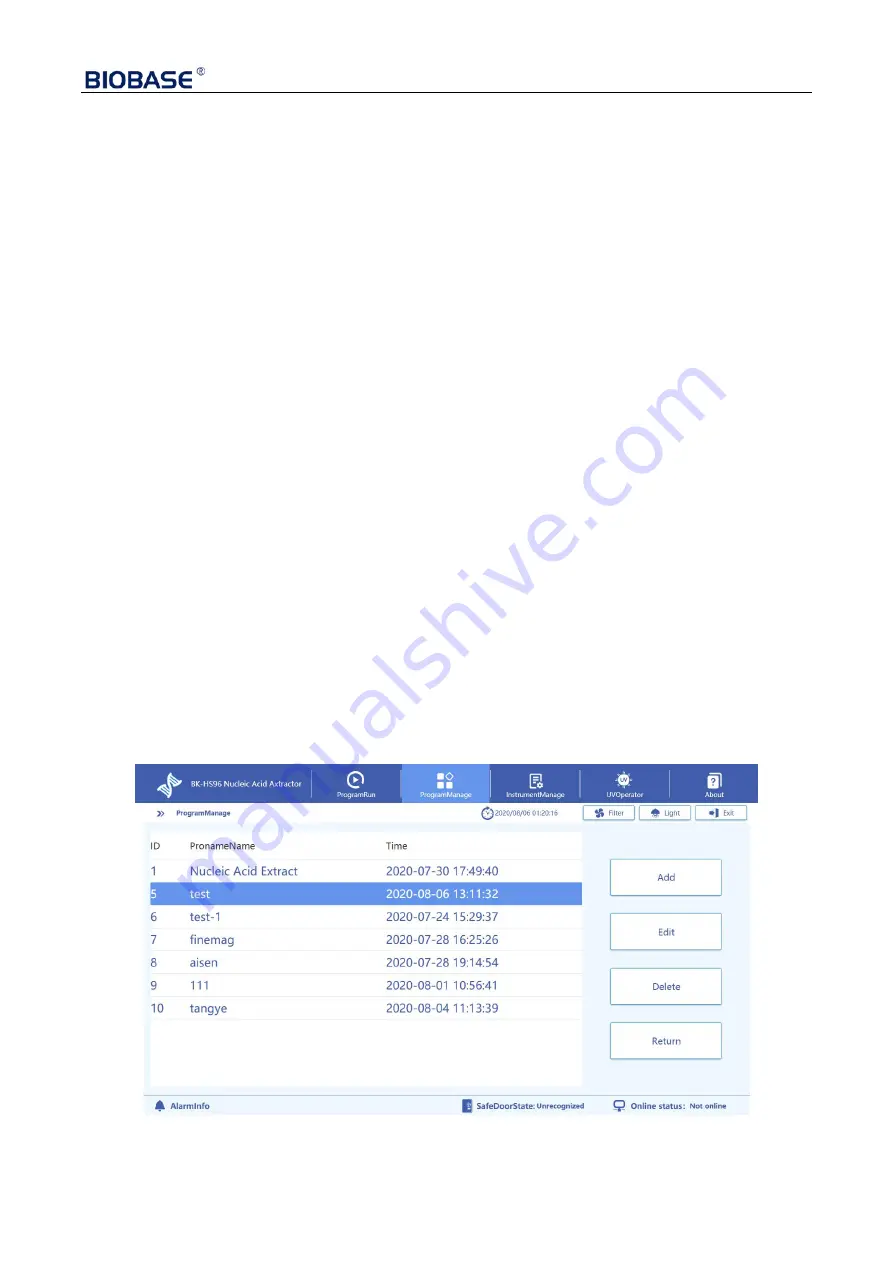
10
program as a whole.
After the program starts, the pause and Stop keys change from gray-on state to clickable state. Click
"Pause" to suspend the program, and the "Pause" button will be changed to "Continue"; click
"Terminate", and the program will be terminated and automatically reset.
Click "Return" to return to the previous interface.
Note:
1. Do not open the front safety door during the program operation or during the test. If the safety
door is opened, test
The exercise will stop immediately until the safety door is closed and the running procedure or test
continues.
2. When the program file is not running, the "pause" button and the "stop" button are displayed in
gray state.
3. During the operation of the program file, all the buttons except "pause" button and "stop" button
will be in gray display state until the program is completed.
4. When the running program is in the suspended state, all the buttons except "Continue" and "stop"
are in the gray display state.
3.3 Program manage
Select "Program Manage" in the main interface as shown in Figure 3-5. All programs will be
displayed in the main interface. You can select add program, edit program, delete program, and
return.
Add: Create a new program.
Edit: Select a program and click edit to edit the program.
Delete: Select a program and click "Delete" to delete the program.
Return: Returns the previous section.
Figure 3-5




















