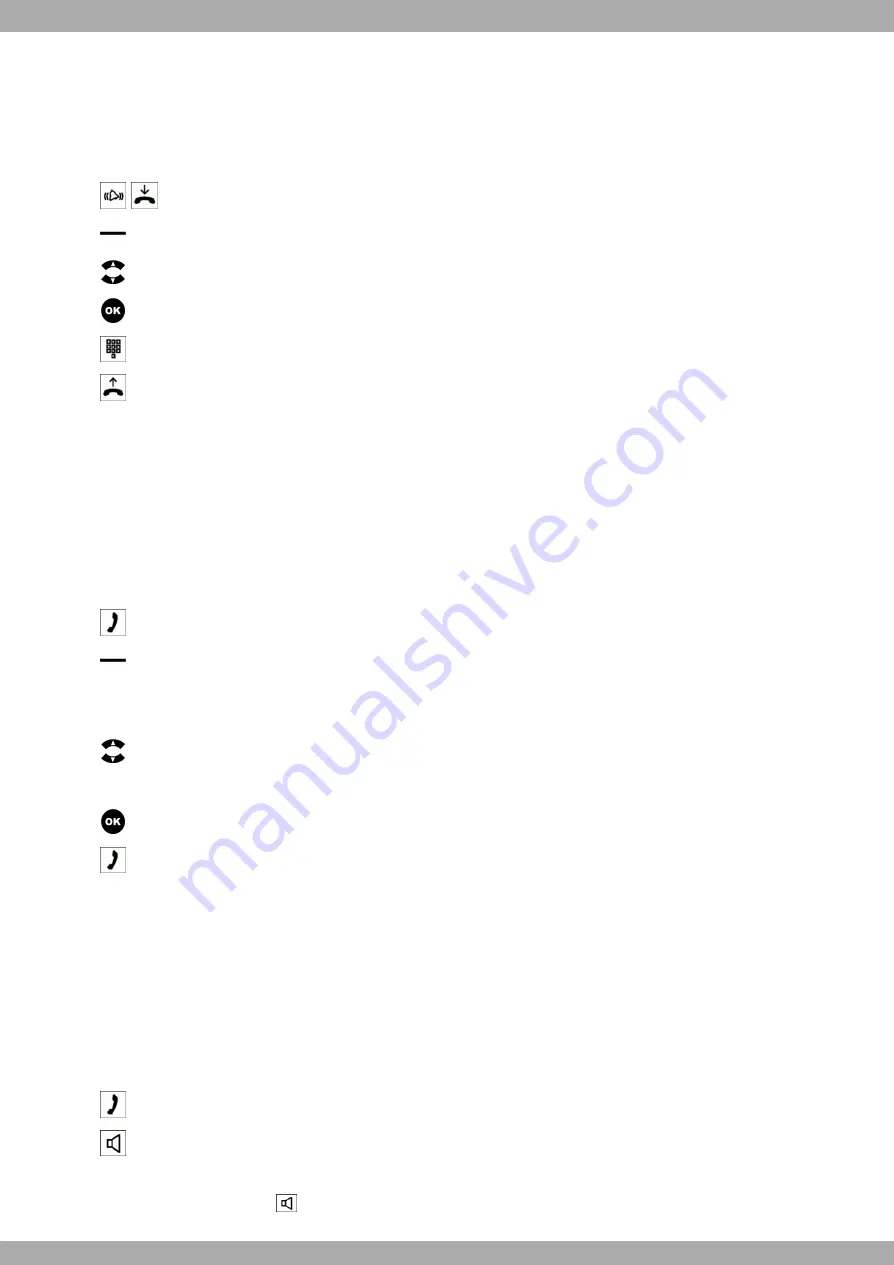
15.9.3 Forward call
If you are unable to or do not wish to accept a call, you can forward the call. Under
, press the
* %
softkey to route this call directly to another extension.
A call is signalled, the receiver remains hung up.
Use the
softkey to go to the next menu.
Select
* %
with the Navigator.
Confirm with the OK key.
Dial the number you want.
Lift the receiver, and the number is dialled.
15.10 Switch the microphone, loudspeaker and hands-free on and off
15.10.1 Turn microphone on / off
You can disable the receiver microphone or, if the hands-free is switched on, the microphone on the system tele-
phone during a call. This prevents the called party from hearing any discussions in the room. You continue to hear
the called party however.
You are in a call.
Use the
softkey to go to the
menu.
The symbol for the switched off microphone (a loudspeaker that is crossed out) displays
on the right of the first row.
Select
$
with the Navigator.
Note: If the microphone is switched off, the display shows:
$
.
Confirm the selection with the OK key.
The called party is not able to hear you. When the microphone is switched off, you see
the previous display once more. The first row shows the symbol for the crossed out mi-
crophone.
15.10.2 Switch the loudspeaker on / off
If other persons in the room wish to hear the call, switch on the loudspeaker. You continue to use the receiver during
the call. You can change the volume during the call, as described in
on page 57.
Inform the other party that you are switching on the loudspeaker. The first row of the display, on the right, shows the
loudspeaker symbol to indicate that it is switched on.
You are in a call.
Press the loudspeaker key.
The first row, on the right, shows the symbol which indicates the microphone is switched
on
.
bintec elmeg GmbH
15 Dialling
System telephones elmeg S560 / elmeg S530
65






























