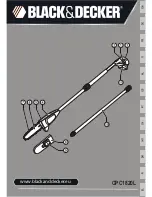12
Changing the Blade
Fig 8
Fig 9
Remove the said screw using the Philips screwdriver. Lift the blade handle back up to its locked position
and pull the clamp handle down. Using the spare screws and the Philips screwdriver, install the horned
end of the blade holder to the two exposed holes in the middle of the blade. While holding the blade
holder, remove all the remaining screws that attach the blade to its cradle, making sure to remove the
screw in the middle of the blade last of all (See Fig. 8). To remove the uninstalled blade, slide it
downwards from the front and out of the cradle (See Fig. 9).
To install a new blade, follow the instructions in reverse order, making sure each screw is tightly installed.